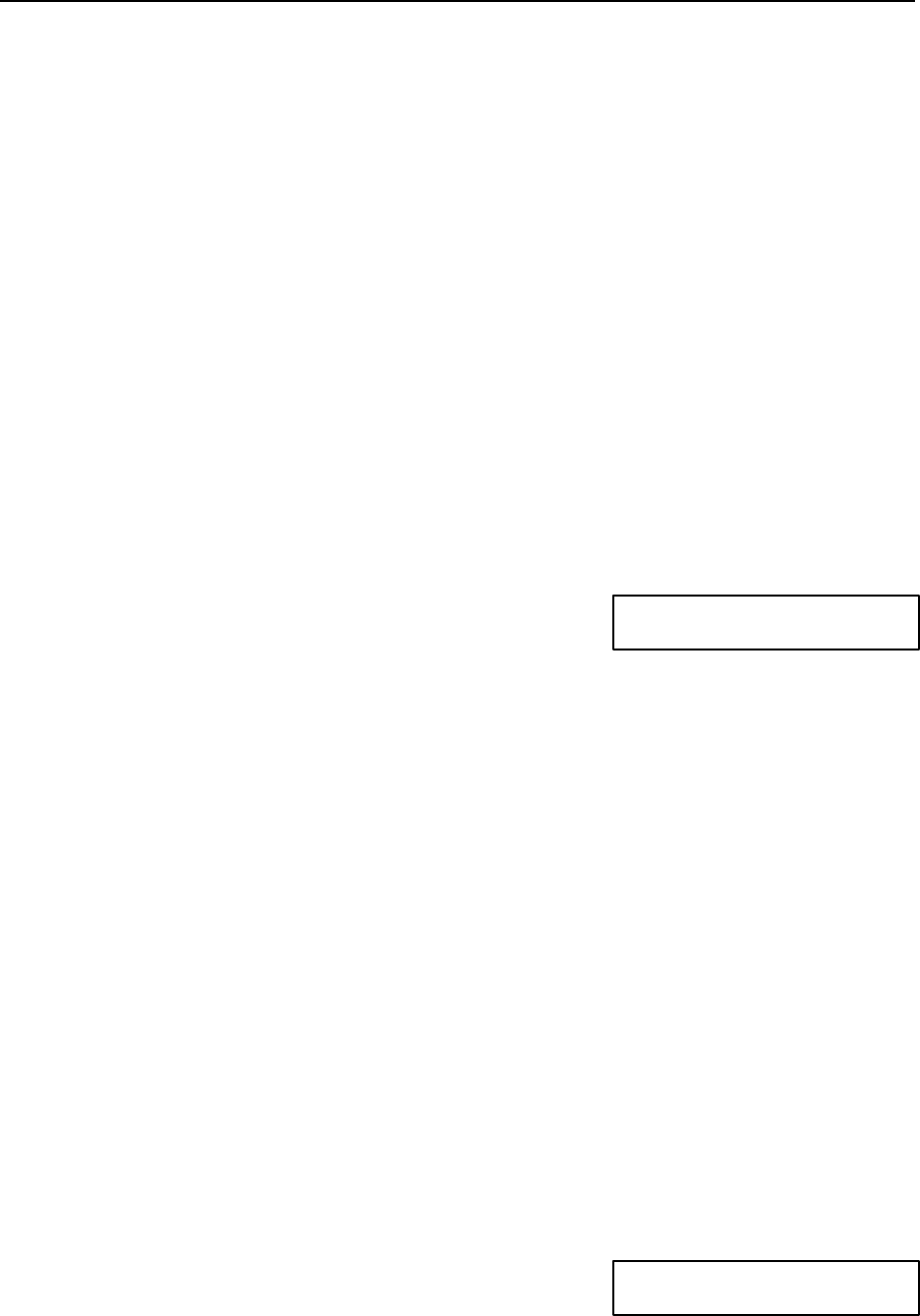
22
PROGRAMMING
3-2. DECIMAL POINT & TAX INFORMATION
This programming is for setting up the decimal point and tax information.
Decimal point information comes in four varieties - from 0 to 3
and tax information comes in two varieties - VAT, ADD ON TAX.
If you want to set up this information, do it as below.
n1 n2 - RF
¦ +------------------ Tax information
Decimal point information - 0 -> 2 Decimal point 0 -> VAT (Value Added Tax)
1 -> 0 Decimal point 1 -> ADD ON TAX
2 -> 1 Decimal point
3 -> 3 Decimal point
Example. 2 Decimal point and VAT version
0 0 - RF
3-3.TAX RATE
As previously stated this model has two separate tax rates.
These rates are set up and calculated between 0.001% and 99.999%.
Each tax has a number which is classified by item.
n1 - RA -- Select Tax No.(1 - 4)
n2 n3 . n4 n5 n6 - TAX
+----------+
tax rate(0.000%- 99.999%)
Example. Tax rate of VAT 1 is 8.000% or tax rate of ADD ON TAX 1 is 8.000%.
1 -- Select Tax 1
8 · 0 0 0 -- Rate
* . . . . . . . . 0 0 T D
* . . . . . 8 . 0 0 0 T 1


















