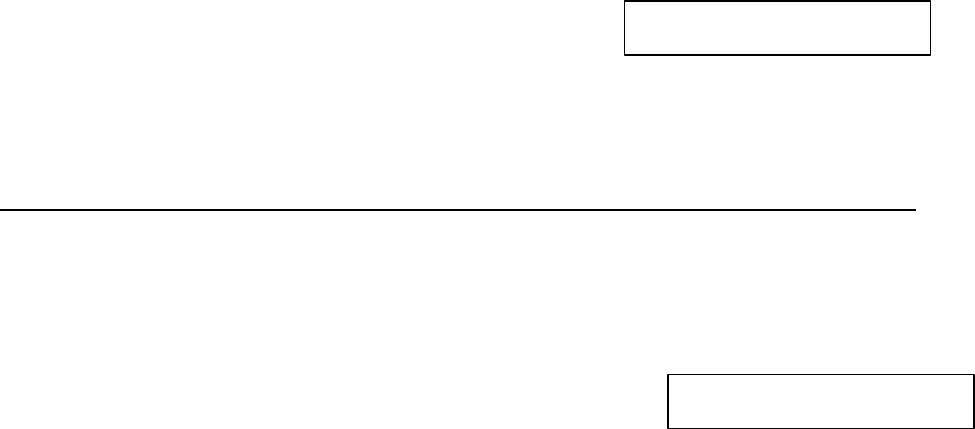
23
3-4. PERCENT(%)
Percent(%) key is programmed either positive or negative, as an open or
preset amount of percentage.
This is set up and calculated between 0.001% and 99.999%.
The status of Percent key has two options.
One is that tax calculated before percent rate is applied, and the other is
that tax calculated after percent rate is applied.
n1 - RA -- Select Status
+--- STATUS : 0 -> Tax calculated before percent rate is applied.
1 -> Tax calculated after percent rate is applied.
+ -%
n2 n3 . n4 n5 n6 - |
+ +%
+--------+
Percent rate(0.000%-99.999%)
Example. -% is 10.000% and Tax calculated before percent rate is applied.
0 RA -- Select the Status
1 0 · 0 0 0 -%
PROGRAMMING
3-5. MINUS(-)
This is for a discount and it can use amount of discount.
The status has two varieties as the percent key.
n1 - -
+ STATUS : 0 -> Tax calculated before discount is applied.
1 -> Tax calculated after discount is applied.
Example. Tax calculated after discount is applied.
1 -
3-6. CLERK
* . . . . 1 0 . 0 0 0 - %
* . . . . . . . . . 1 -


















