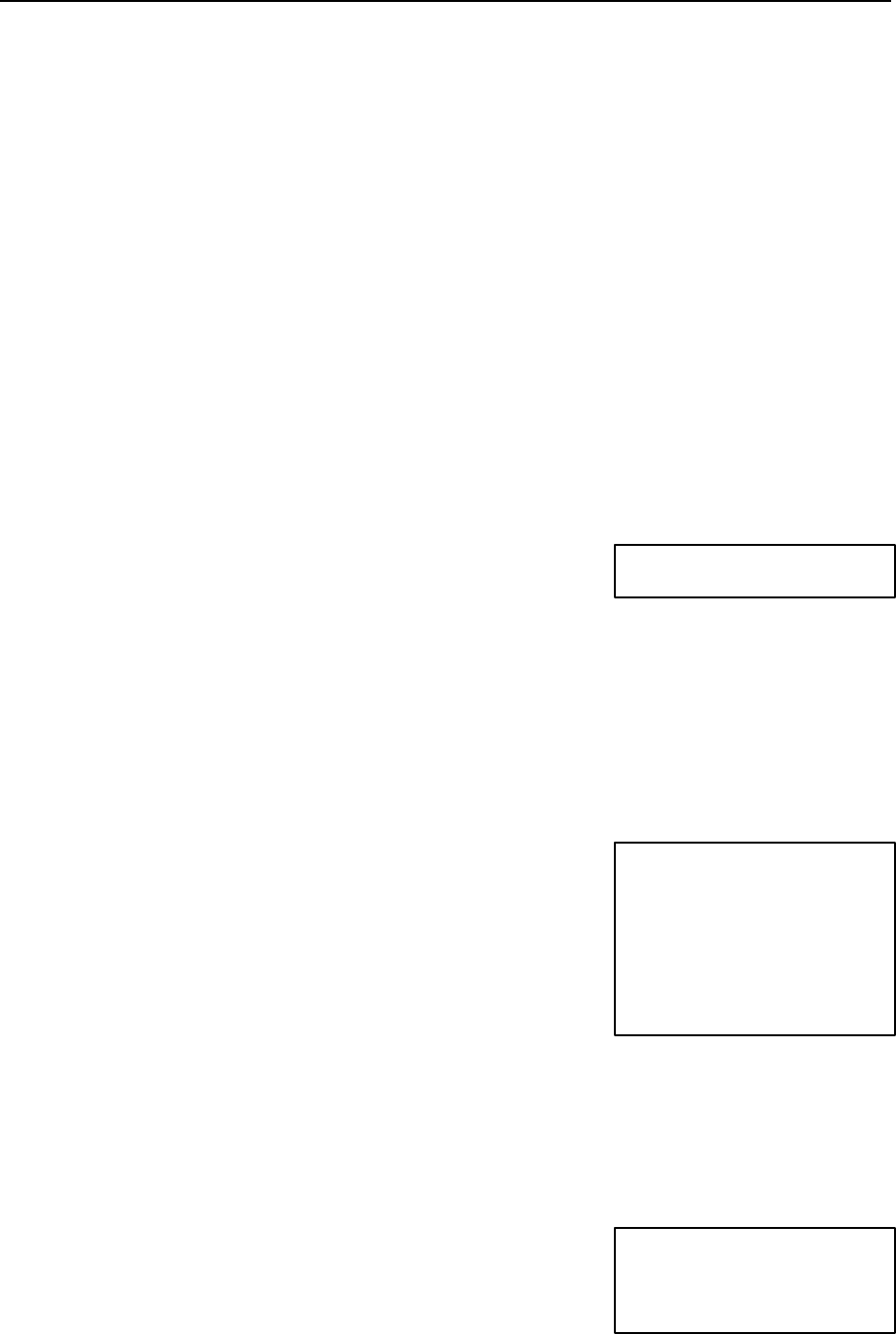
25
PROGRAMMING
3-6-2. CHANGING THE SECRET CLERK CODE
You can change the existing secret code of a clerk.
By inputting the old secret No. followed by the new secret No. of the clerk.
CLERK - n1 n2 n3 n4 n5 n6 n7 n8 - CLERK
+-----+ ¦ +-----+ ¦
Old secret No. ¦ New secret No. ¦
¦ ¦
+ Same clerk No. +
Example. Change the secret code of clerk1 123 to 111.
CLERK 1 2 3 1 1 1 1 1 CLERK
3-6-3. CONFIRMING THE CLERK
If you want to confirm, do the follows.
Press the numeric key 9 and then the CLERK key.
9 - CLERK
3-6-4. CANCEL THE CLERK INFORMATION
To cancel the secret code of all clerks.
Press the numeric key 0 and then the CLERK key .
* 1 . . . . . . . . . # S
* 1 1 1 1
* 2 2 2 2
* 3 0 0 0
* 4 0 0 0
0 0 0 0 0 1
1 5 . 2 6 0 0
* . . . . . . . . . . C L
0 0 0 0 0 2
1 5 . 2 6 0 0


















