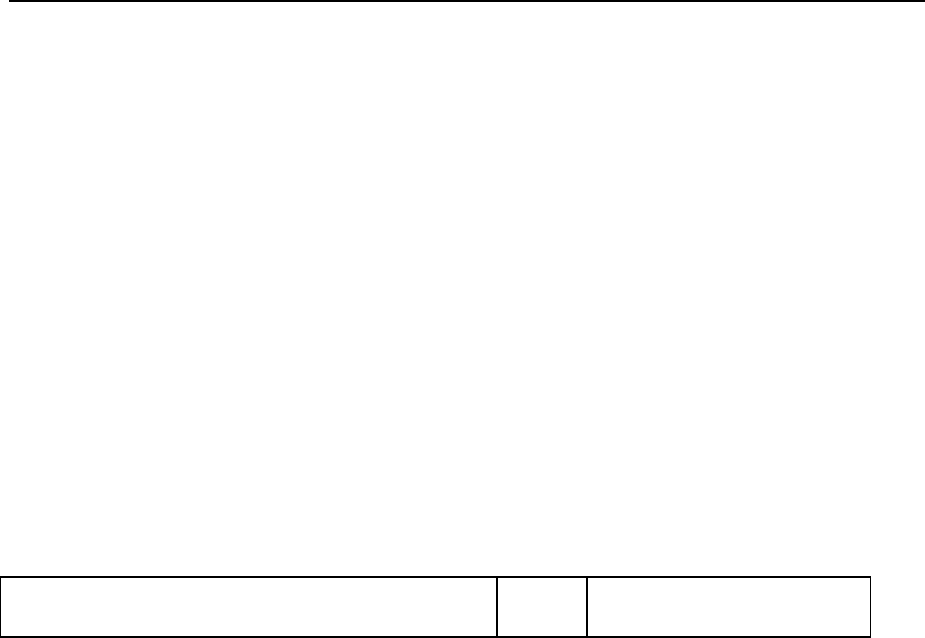
57
Financial report is divided into two.
One is Daily financial report and the other is Period financial report.
You can issue Daily financial report with the CASH/TEND key and Period
financial report with the CHARGE key.
6-4-1. FINANCIAL DAILY REPORT - X MODE
This Report is read daily financial report.
So does not reset totals, nor does it advance the Z counter.
6-4-2. FINANCIAL DAILY REPORT - Z MODE
This report is read and reset daily financial report.
So resets totals to 0, and will advance the Z counter.
REPORTS
6-4-3. FINANCIAL PERIOD REPORT - X MODE
This report is read period financial report.
So does not reset totals, nor does it advance the Z counter.
6-4-4. FINANCIAL PERIOD REPORT - Z MODE
This report is read and reset period financial report.
So resets totals to 0, and will advance the Z counter.
REPORT TABLE
R E P O R T
MODE K E Y I N P U T


















