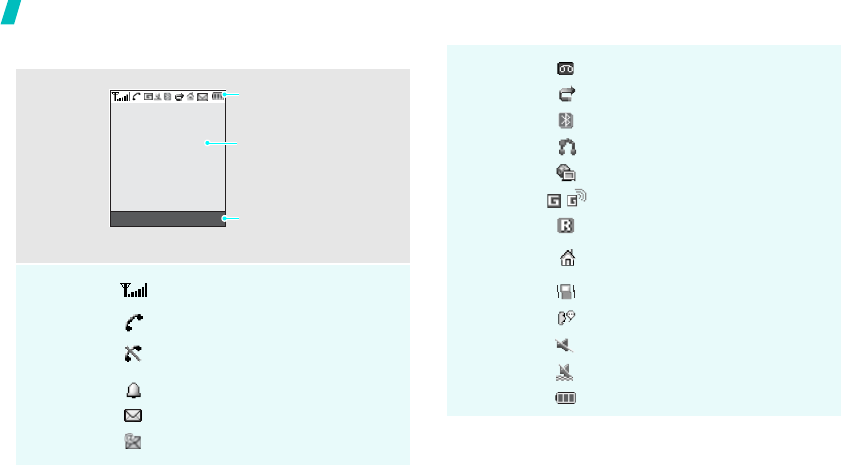
10
Get started
Display
Layout
Icons
*
Received signal strength
Call in progress
Out of your service area; you cannot
send or receive calls
Alarm set
New message
New e-mail
Text and graphics
display messages,
instructions, and
information you enter.
Soft key function indicators
show the current functions
assigned to the two soft
keys.
Menu Contacts
Icons
display various icons.
Icons
(continued)
New voice mail
Call diverting feature is active
Bluetooth feature is active
Connected to hands-free or headset
Synchronised with a PC
GPRS network
Roaming network
Home Zone, if you have registered
for the appropriate service
Call ringer set to vibrate
Mute mode is active during a call
Quiet mode is active (Mute)
Quiet mode is active (Vibration)
Battery power level
* The icons shown on the display may vary, depending
on your country or service provider.


















