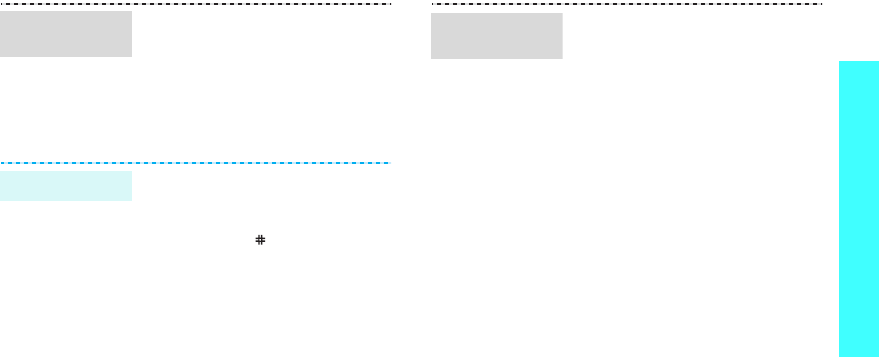
13
Get started
You can change the colour for the
display components, such as title
bars and highlight bars.
1. In Idle mode, press <
Menu
>
and select
Settings
→
Display
settings
→
Skin
.
2. Select a colour pattern.
You can switch to Quiet mode to
avoid disturbing other people with
your phone sound.
Press and hold
[
]
in Idle mode.
Menu mode
skin colour
Quiet mode
You can use the Navigation keys as
shortcut keys to access specific
menus directly from Idle mode.
To assign a shortcut menu:
1. In Idle mode, press <
Menu
>
and select
Settings
→
Phone
settings
→
Short cut
.
2. Select a key.
3. Select a menu to be assigned to
the key.
Menu
shortcuts


















