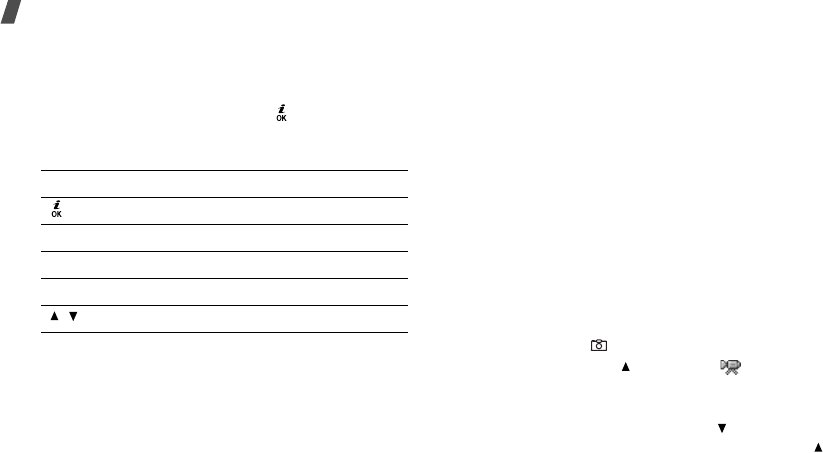
76
Menu functions
Playing a video clip
1. In Record mode, press the left soft key and select
Go to videos
.
2. Scroll to a video clip and press [ ].
During playback, use the following keys on the
display:
3. Press <
Options
> to access the following options:
•
List
: return to the video clip list.
•
Send via
: send the video clip via MMS, e-mail,
or Bluetooth.
•
Set as wallpaper
: set the video clip, if saved
for adding it to MMS messages or e-mails, as
your wallpaper for the idle screen.
•
Delete
: delete the video clip.
•
Rename
: change the name of the video clip.
•
Move to Favourite videos
: move the video
clip to the
Favourite videos
folder.
•
Share for bluetooth
: set whether or not to
prevent this file from being accessed from
other Bluetooth devices.
•
Protection
: protect the video clip from being
deleted.
•
Properties
: view the properties of the video
clip.
Recording a video with the phone closed
1. Press and hold [
]
.
2. If necessary, press [ ] to display .
3. Adjust the image by aiming the camera lens at the
subject.
4. To change image settings, press [ ] until the
setting icon you want appears and then press [ ]:
Keys Function
Pauses/resumes playback.
Down Stops playback.
Left Skips backward through a file.
Right Skips forward through a file.
/ Adjusts the volume.


















