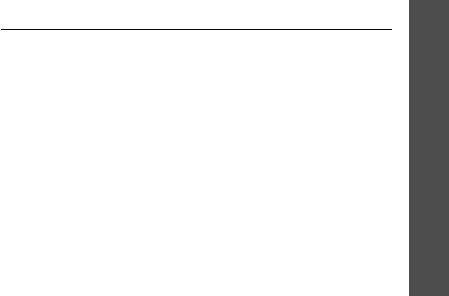
Menu functions
Settings
(Menu 9)
79
•
Graphic logo
: set the phone to display the service
provider’s logo instead of its name, if you have
downloaded it.
Skin
(Menu 9.3.2)
You can select a skin colour for Menu mode.
LCD brightness
(Menu 9.3.3)
You can adjust the brightness of the display for
varying lighting conditions.
Back light
(Menu 9.3.4)
You can select the length of time the backlight stays
on and the display is on in Dim mode, in which the
backlight is off.
•
Main LCD on
: select the length of time the
backlight is on.
•
Main LCD dim
: select the length of time the
display is in Dim mode after the backlight turns off.
After a specified time, the display turns off.
•
Show cover indicators
: set whether or not the
cover display icons are shown on the external
display.
Dialling font colour
(Menu 9.3.5)
Use this menu to select the font colour when entering
a phone number for dialling.
Sound settings
(Menu 9.4)
Use this menu to customise various sound settings.
Incoming call
(Menu 9.4.1)
Use this menu to select a volume and alert type for
incoming calls.
•
Ringtone
: select a ring tone for the call ringer.
•
Volume
: select a ringer volume.
•
Alert type
: specify how you are to be informed of
incoming calls.
Melody
: the phone rings using the selected ring
tone.
Vibration
: the phone vibrates but not rings.
Vibration then melody
: the phone vibrates three
times and then starts ringing.


















