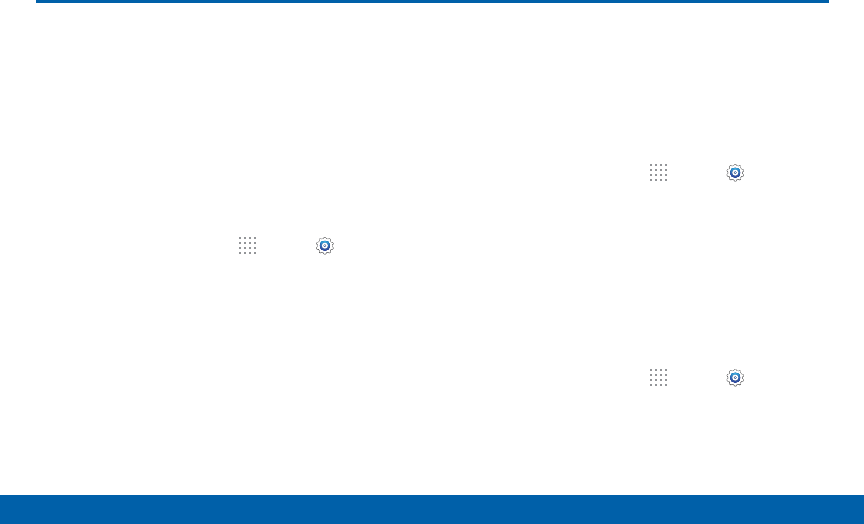
124
Security
Settings
Security
Secure your device and protect your
data with Security settings.
Encrypt Your Data
Require a numeric PIN or password to decrypt your
tablet each time you power it on or encrypt the data
on a memory card (not included) each time it is
connected.
1. From a Home screen, tap
Apps > Settings.
2. Tap Security for options:
•
Tap Encrypt device and follow the prompts to
encrypt all data on your device.
•
Tap Encrypt external SD card to enable the
encryption on SD card data that requires a
password be entered each time the microSD
card is connected.
Note: Make sure your battery is charged more than 80
percent. Encryption takes an hour or more.
Lock Your SIM Card
Prevent another user from accessing information
stored on your SIM card by requiring a PIN (Personal
Identification Number) code.
Your device will ask for a PIN number each time you
access data stored on the SIM card.
1. From a Home screen, tap
Apps > Settings.
2. Tap Security > Set up SIM card lock.
3. Tap Lock SIM card and enter a PIN code.
•
Tap Change SIM PIN to use a different PIN.
View Passwords
Display password characters briefly as you type them.
1. From a Home screen, tap
Apps > Settings.
2. Tap Security > Make passwords visible to enable.


















