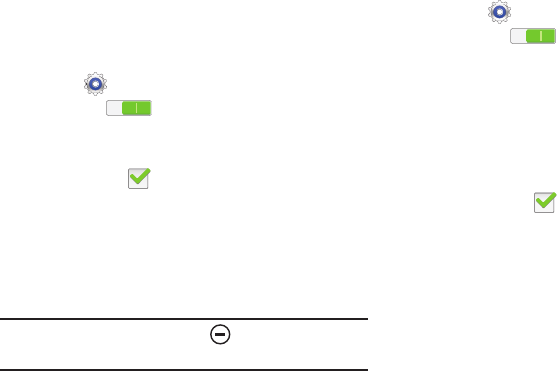
127
Device
This section of the Settings screen contains settings for your
device.
Blocking Mode
When enabled, notifications for selected features are
disabled.
1. Touch
Settings
➔
Blocking mode
.
2. Touch the
OFF / ON
icon to turn Blocking
mode
ON
.
3. Touch
Turn off notifications
to enable this feature.
A check mark
appears in the check box when Turn
off notifications is enabled.
4. The
Set time
option allows you to set Blocking mode for
a specific time range or
Always
.
5. Touch the
Always
field to disable it and configure the
From
and
To
time fields.
Note:
When this option is enabled, displays in the
Status Bar.
Driving Mode
Enable the Driving mode settings to allow your tablet to read
new notifications aloud.
1. Touch
Settings
➔
Driving mode
.
2. Touch the
OFF / ON
icon to turn Driving
mode
ON
.
When Driving mode is on, the following options are
available:
•Alarm
: Read out alarm information when alarms sound.
• Schedule
: Read out scheduled alarm information when alarms
sound.
A check mark appears in the check box when the
feature is enabled.


















