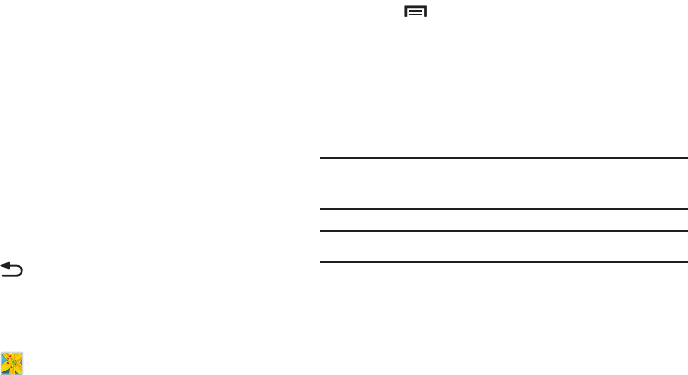
87
•Set as
: Assign the photo as a Contact photo or a Home screen,
Lock screen, or Home and lock screens wallpaper.
•Details
: Provides details about the photo, such as title, time
taken, size, and so on.
• Settings
–
Accounts
: Touch an account to display and manage its sync
settings.
–
Tags
: Touch
Face tag
to set whether to look for a face in
pictures.
For menu options while a video is playing and other
video options, see “Video Player” on page 82.
12. Touch
Back
to return to the category screen.
Setting a Picture As
You can use the photos you take as a contact’s photo or as
wallpaper for the Home or Lock screen:
1. Touch
Gallery
.
2. Touch a category and then a group to view it, and then
touch a photo to select it.
3. Touch
Menu
➔
Set as
.
4. Touch
Contact photo
and then touch a contact entry.
– or –
Touch
Home screen
,
Lock screen,
or
Home and lock screens
.
A crop photo screen displays.
Tip:
To remove a contact photo, see “Updating Contacts” on
page 46.
Tip:
To change wallpaper, see “Wallpapers” on page 33.
5. Touch and drag the crop box or the sides or corners of
the crop box to create the crop area, then touch
Done
to save the cropped photo as the contact’s icon or
wallpaper. Touch
Cancel
to stop without cropping the
photo.


















