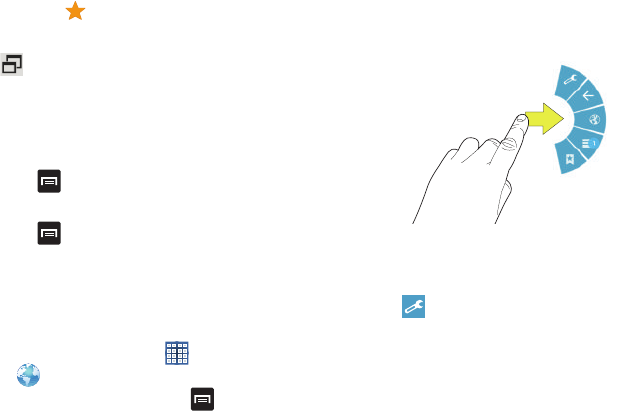
71
A gold star displays on the Bookmarked page.
Multiscreen
Touch
to view the Internet screen as a pop-up and share
the screen with other apps. For more information, refer to
“Apps Screen” on page 36.
Internet Menu
While viewing a webpage:
Ⅲ
Touch
Menu
for options.
To configure web settings:
Ⅲ
Touch
Menu
➔
Settings
.
Follow the on-screen instructions.
Internet Quick Controls
Use Quick Controls to maximize your viewing area while
browsing the internet.
1. From a Home screen, touch
Apps
➔
Internet
.
2. While viewing a webpage, touch
Menu
➔
Settings
➔
Labs
, and then touch
Quick controls
to enable the
function.
The Application and URL bars are hidden.
3. Swipe inward from the left or right edge of the screen
to access quick controls.
4. Without lifting your finger, move to an option and then
lift your finger to initiate the option.
5. To cancel, display the Quick controls and touch
Settings
➔
Labs
and touch
Quick controls
to
uncheck it.
Local
Google Local (originally Google Places) is an application that
uses Google Maps and your location to help you find
destinations, such as restaurants, bars, hotels, attractions,
ATMs, and gas stations. You can also add your own locations.


















