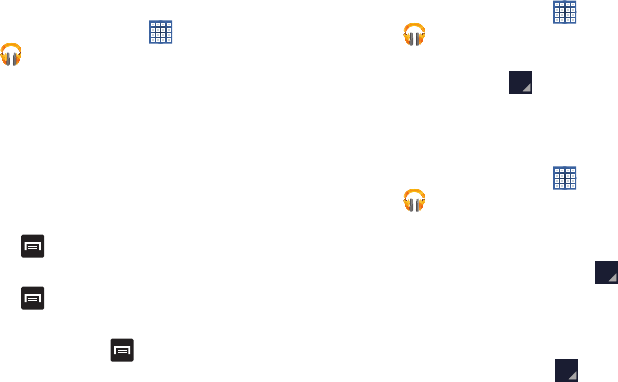
Music 76
Changing Library View
You can change the way you view the contents of your
library.
1. From a Home screen, touch
Apps
➔
Play Music
.
2. Swipe left or right to move through the options.
Availabile options are:
PLAYLISTS
,
RECENT,
ARTISTS
,
ALBUMS
,
SONGS
, or
GENRES
.
3. Touch to menu at the top of the screen to select
ALL
MUSIC
or
On device only
.
Play Music Menu
While viewing a Play Music main screen:
Ⅲ
Touch
Menu
for options.
To configure Play Music settings:
Ⅲ
Touch
Menu
➔
Settings
.
Follow the on-screen instructions.
For more information touch
Menu
➔
Help
.
Play Music Options
Options are available for playing songs, albums, or playlists:
1. From a Home screen, touch
Apps
➔
Play Music
.
2. Touch an album or song.
3. Touch the label area under an item to display
options.
Options display depending on the item view.
To play a song:
1. From a Home screen, touch
Apps
➔
Play Music
.
2. Touch a song in your library to listen to it.
– or –
While viewing a list of songs, touch next to a song
and touch
Play
.
– or –
While viewing a list of albums, artists, playlists, or
genres, touch the label area under an item and
touch
Play
.


















