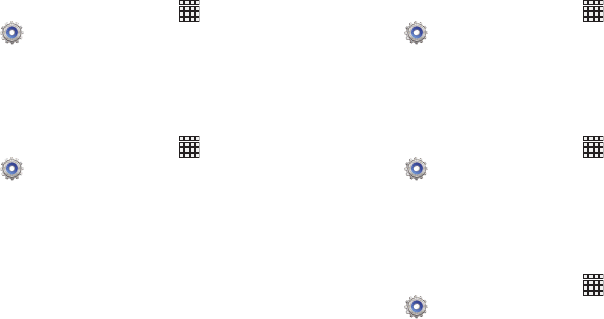
109
Show touches
When enabled, the screen uses visual feedback to indicate
screen touches.
1. From the Home screen, touch
Apps
➔
Settings
➔
Developer options
.
2. Touch
Show touches
to enable or disable the setting.
Show screen updates
When enabled, areas of the screen flash when they are
updated .
1. From the Home screen, touch
Apps
➔
Settings
➔
Developer options
.
2. Touch
Show screen updates
to enable or disable the
setting.
Show CPU usage
When enabled, the screen displays an overlay to show
current CPU usage.
1. From the Home screen, touch
Apps
➔
Settings
➔
Developer options
.
2. Touch
Show CPU usage
to enable or disable the setting.
Force GPU rendering
When enabled, the device uses 2D hardware acceleration in
applications.
1. From the Home screen, touch
Apps
➔
Settings
➔
Developer options
.
2. Touch
Force GPU rendering
to enable or disable the
setting.
Window animation scale
Choose a scale for window animations.
1. From the Home screen, touch
Apps
➔
Settings
➔
Developer options
.
2. Touch
Window animation scale
, then choose a setting.


















