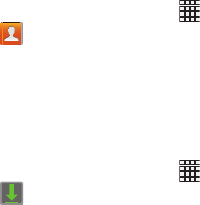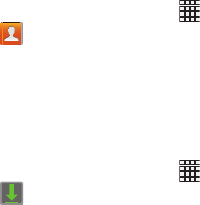
Apps 54
–
Edit
: Open the picture in Photo editor, or video in Video maker,
to modify it.
–
Set picture as
: Assign the picture as a Contact photo, or as
wallpaper.
–
Slideshow
: View a slideshow of all pictures and videos.
–
Print
: Print the picture via Wi-Fi to a compatible Samsung
printer.
–
Rename
: Change the picture’s filename.
–
Details
: View information about the picture.
Contacts
Store contact information for your friends, family and
colleagues, to quickly access information or to send a
message.
For more information, see “Contacts” on page 33.
Ⅲ
From the Home screen, touch
Apps
➔
Contacts
.
Downloads
Files, apps, and other items you download in from the Web,
Gmail, Email, or in other ways, are stored in your device’s
internal storage. Use Downloads to view, reopen, or delete
what you have downloaded.
Ⅲ
From the Home screen, touch
Apps
➔
Downloads
.