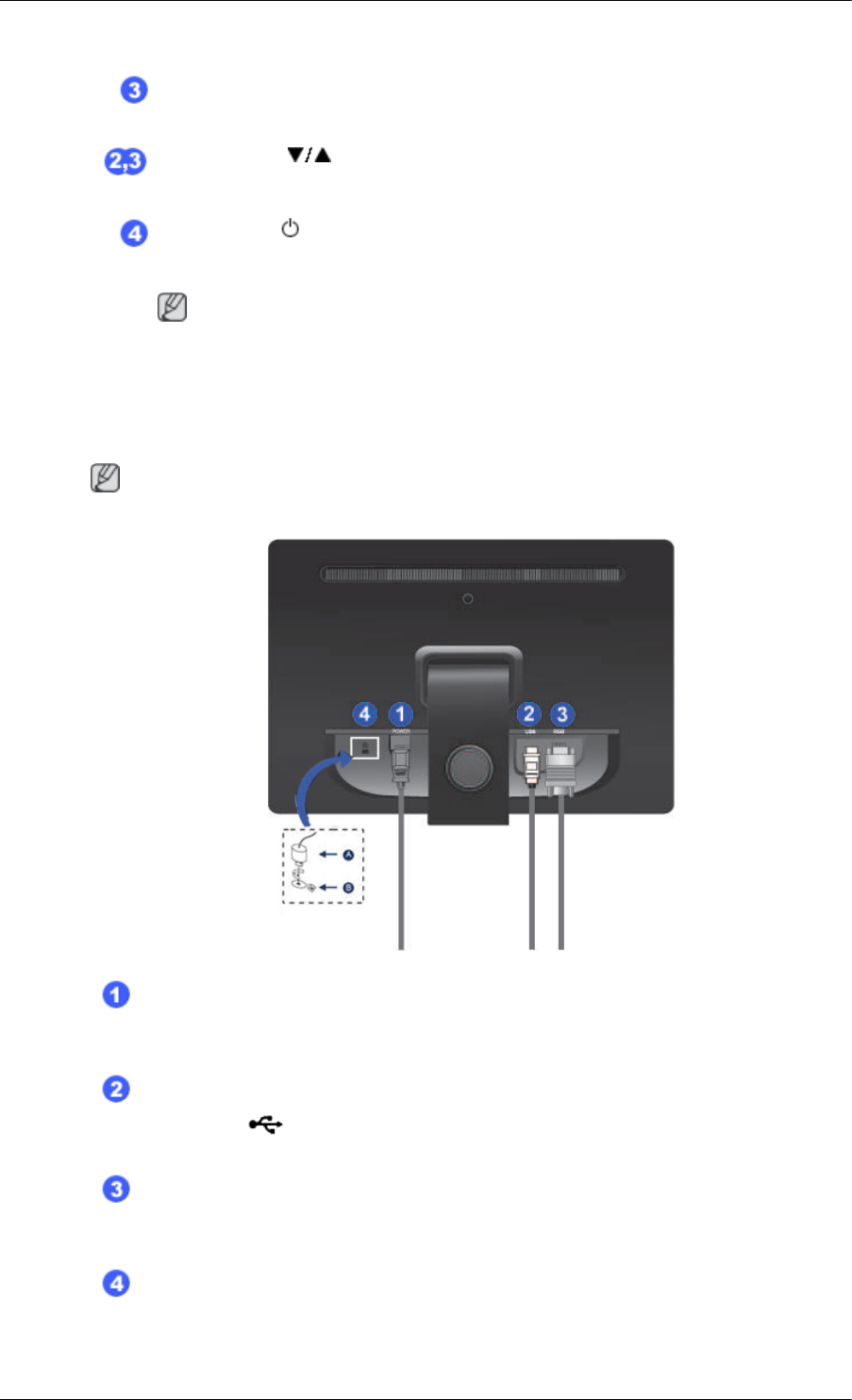
When OSD is not on the screen, push the button to adjust brightness.
AUTO button
When OSD is not on the screen, push the button for auto adjustment.
Adjust buttons [ ]
These buttons allow you to adjust items in the menu.
Power button [ ]
Use this button for turning the product on and off.
Note
See PowerSaver described in the manual for further information regarding
power saving functions. For energy conservation, turn your monitor OFF
when it is not needed or when leaving it unattended for long periods.
Rear
Note
The configuration at the back of the product may vary from product to product.
POWER port
Connect the power cord for your monitor to the POWER port on the back of
the product.
USB IN port
Connect the
of the monitor and the USB of the computer with the USB
cable.
RGB IN port
Connect the D-sub cable to the 15-pin, RGB IN port on the back of your mon-
itor.
Kensington Lock
Introduction


















