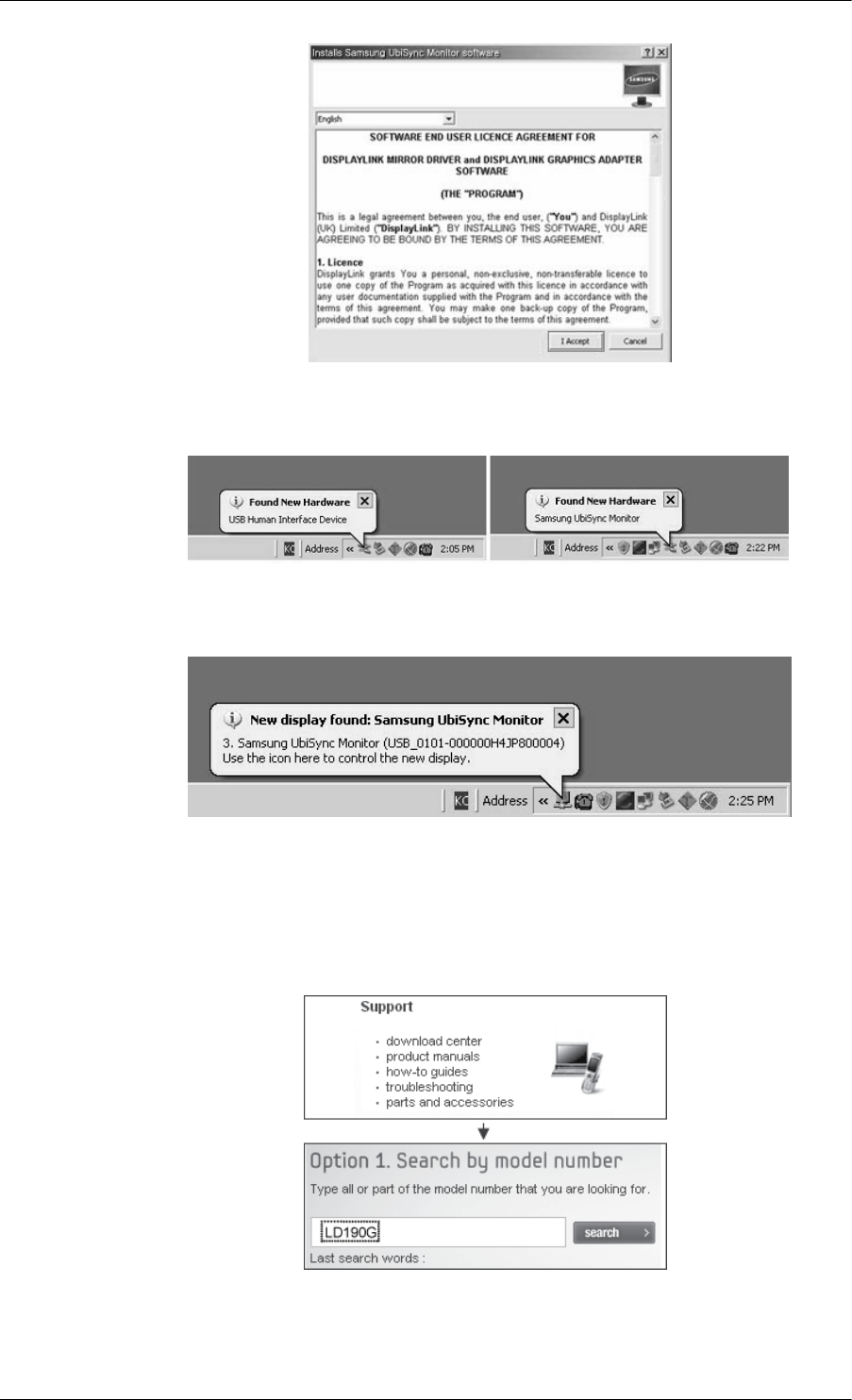
3. connecting
the monitor to PC with USB cable, the following message (as shown picture)
will appear on your PC window in a sequential manner.
4. When
installation is completed, a monitor icon is created in the system tray at the bottom
of window screen. The installed USB Monitor information is displayed as shown below.
5. When the Driver installation is completed, please set the USB monitor to multi-monitor.
•
USB Driver online download
Please visit the Download Center (http://www.samsung.com) and download the USB
Monitor Driver by searching the model name.
• Display settings after program installation
Applicable mode: Extend mode
Connections


















