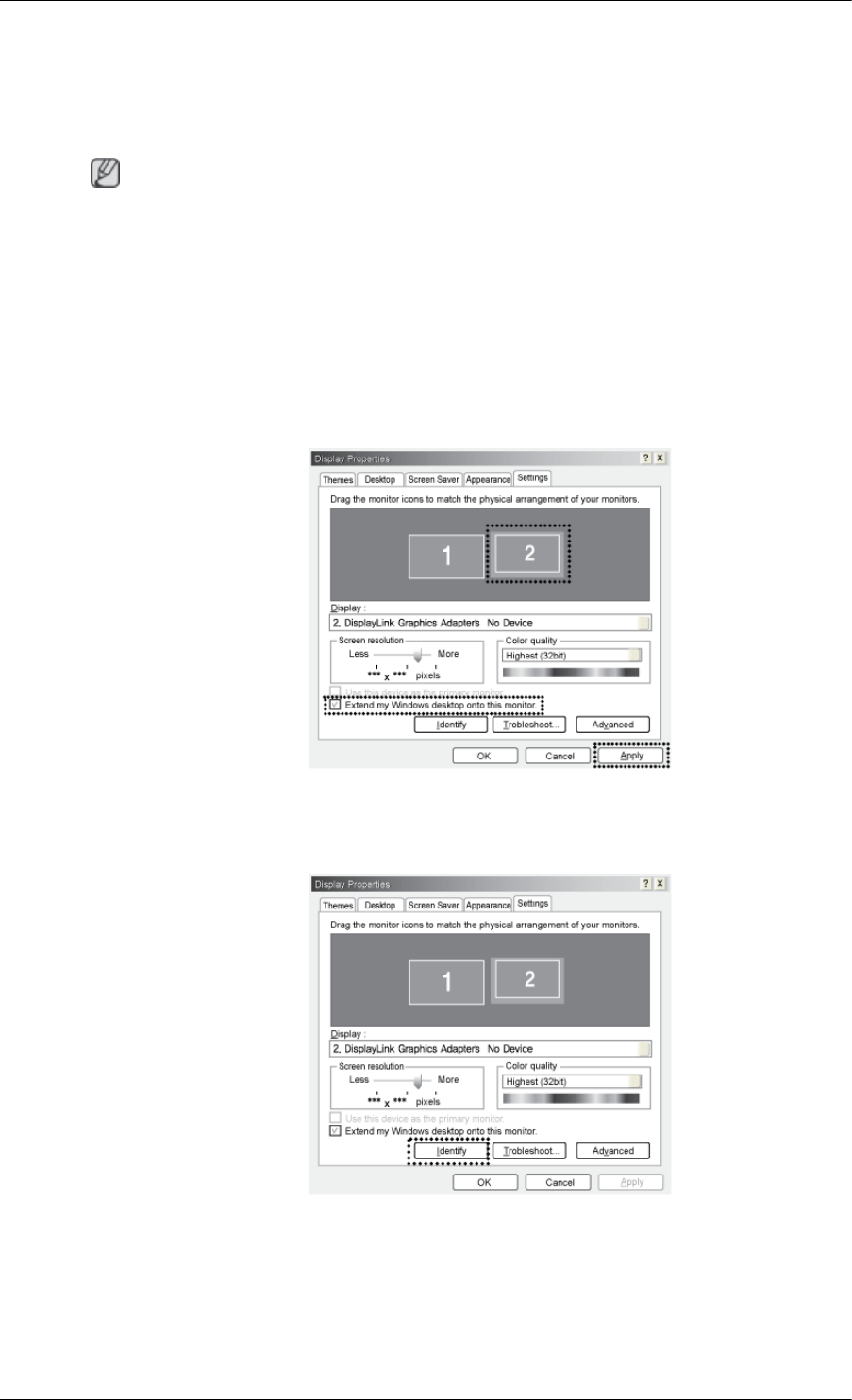
Mode position: Right hand side of the Main Screen
Mode rotation: 0 °
Multi-monitor Configuration
Note
Both
USB monitor (USB Cable connection) and general monitor (D-SUB connection) have
same multi-monitor configuration.
1. Click 'Start >Control panel > Appearance and Themes >Display'.
2. Select 'Settings' tab.
3. Click second monitor icon and check 'Extend my windows desktop onto this monitor'.
Then click 'Apply' button shown as below.
4. Click
the 'Identify' button and check the given number for each monitor. Arrange the
monitor in order.
5. Then click "OK" button.
Display Information Setup for USB Monitor
1. When
USB Monitor Driver installation is completed, a monitor icon is created in the sys-
tem tray at the bottom of the window screen.
Connections


















