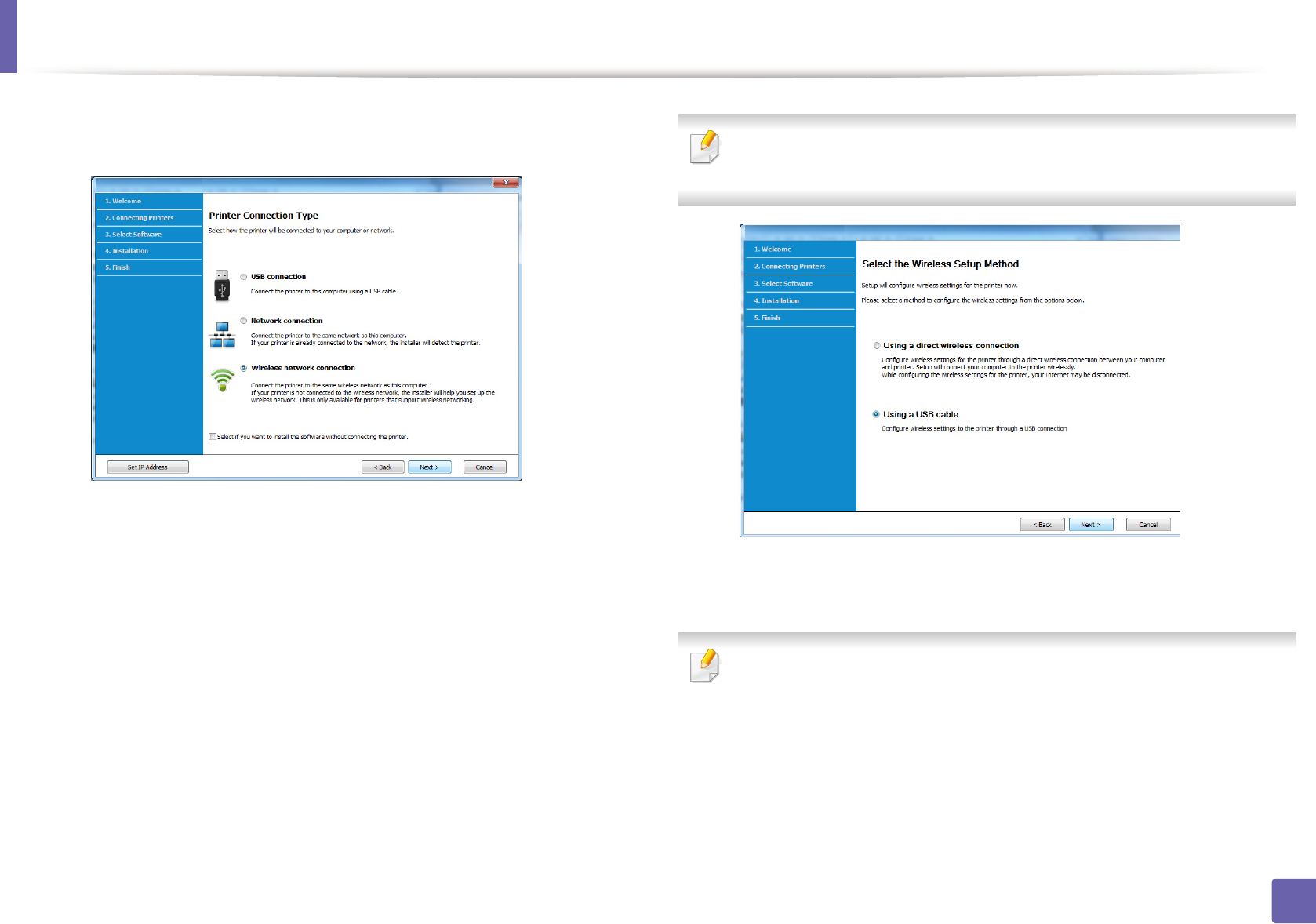
Wireless network setup
125
2. Using a network-connected machine
5
Select Wireless network connection on the Printer Connection Type
screen. Then, click Next.
6
If Select the Wireless Setup Method screen appears, select Using a
USB cable and click Next.
If your computer is wireless network enabled PC running Windows 7 or
higher, wireless network installation proceeds automatically. Go to step 10.
7
After searching, the window shows the wireless network devices. Select
the name (SSID) of the access point you want to use and click Next.
If you cannot find the network name you want to choose, or if you want to
set the wireless configuration manually, click Advanced Setting.
• Enter the wireless Network Name: Enter the SSID of the access point
(SSID is case-sensitive).
• Operation Mode: Select Infrastructure.


















