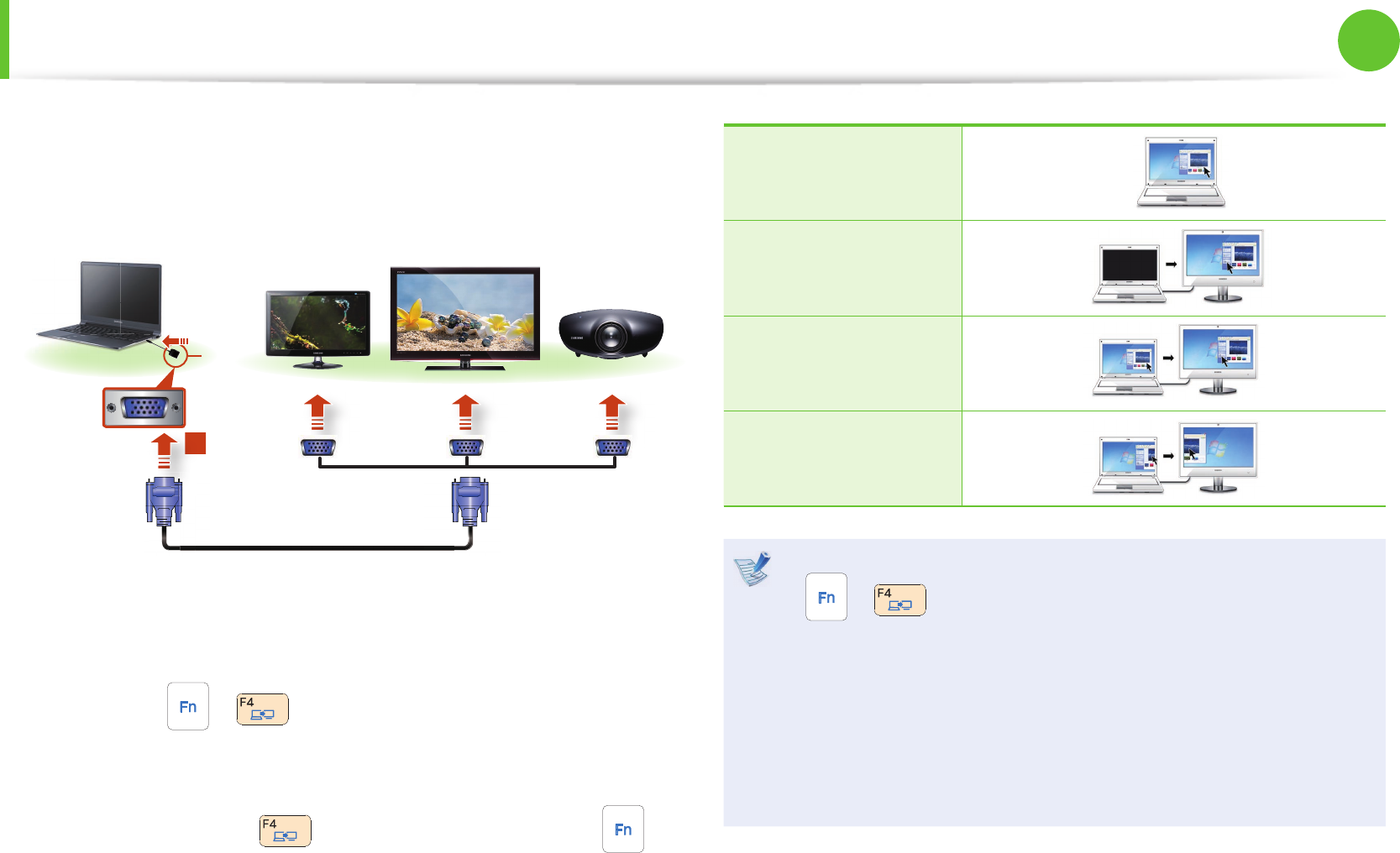
48
Chapter 2.
Using the computer
2
Connect the VGA cable (15-pin) to the connected VGA
adapter and then connect the other end of the VGA cable to
the VGA port of the monitor or the TV.
x
External
Monitor
TV
Projector
x
z
VGA
Adapter
3
Connect the power cord of the connected monitor, TV or
projector and turn the power on.
4
Press the + key combination once. Then the
setting screen appears where you can select the monitor
mode.
Since pressing the
key while holding down the key
changes the selection, select a display device.
LCD
CRT
LCD+CRT Clone
LCD+CRT Dual View
If the screen is not switched even if you press the •
+ key combination, you have to install the Easy
Settings program.
Alternatively, to set up dual view:•
Open the Display Settings window in the Control Panel,
select Monitor 2 and select the Expand to t to this
monitor checkbox to set dual view. For more detailed
information, refer to the Windows online help.
Connecting an External Display Device


















