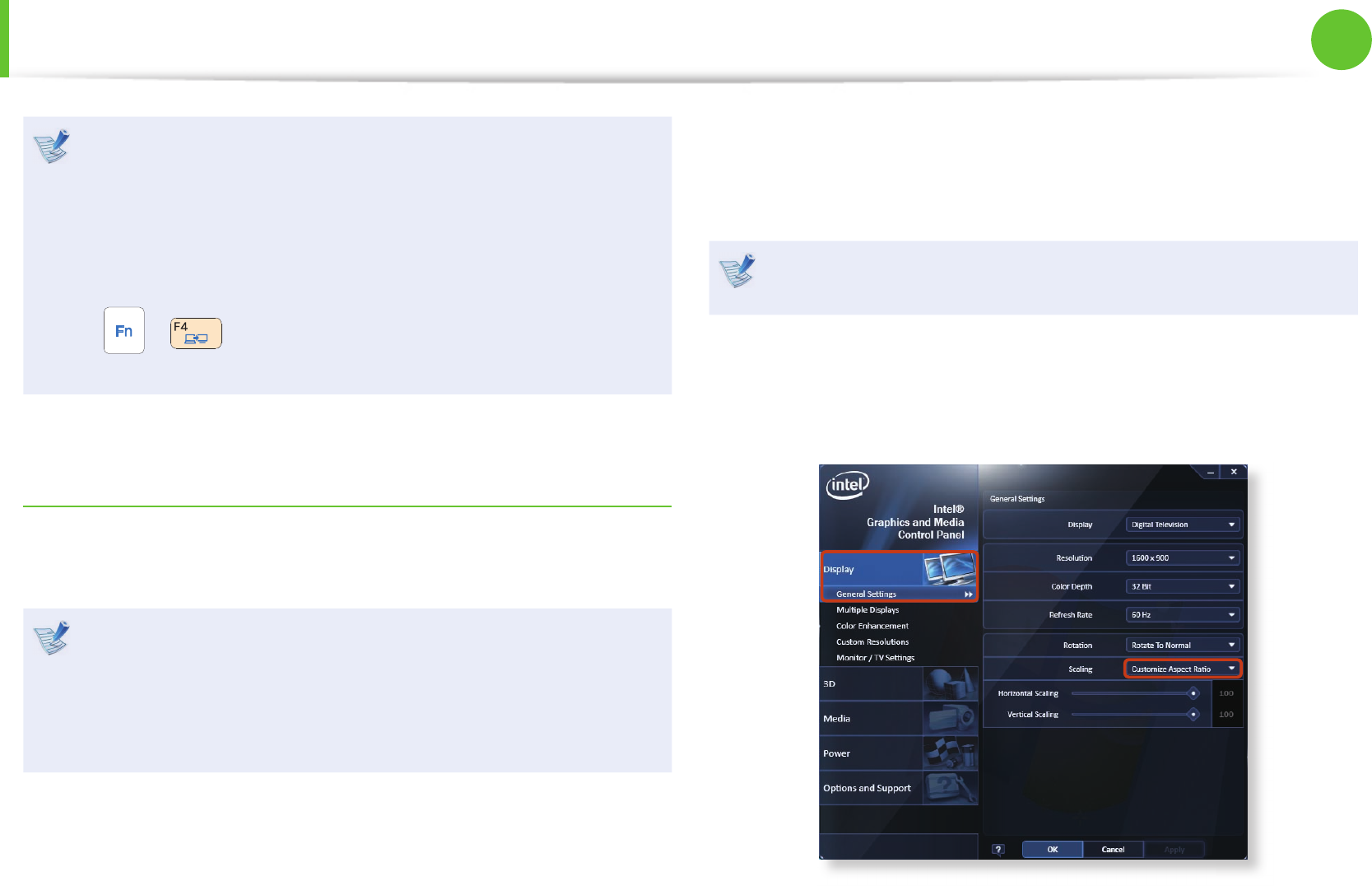
50
Chapter 2.
Using the computer
External Monitor / TV is not supported in the DOS •
Command Prompt window.
Simultaneous output to all 3 (LCD + CRT + HDMI) is not •
supported.
If the screen is not switched even if you press the •
+ key combination, you have to install the Easy
Settings program.
Setting up HDMI TV video (Optional)
If the Desktop screen displayed on the TV does not t to the TV
screen, con gure it as follows depending on the graphics card.
You can view the graphics card type by selecting • Device
Manager > Display adapters and then clicking the +
symbol.
The screen images and terms may di er from actual product •
depending on the computer model and driver version.
►
For Intel graphics cards
1
Right-click over the Desktop and select Graphics Properties.
If a window appears where you can select the mode, select
Basic Mode and click OK.
2
Click Display > General Settings, select Customize Aspect
Ratio in the Scaling eld, t the Desktop to the TV screen
and click OK.
Connecting an External Display Device


















