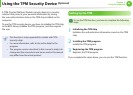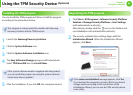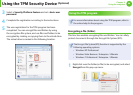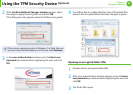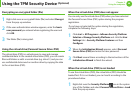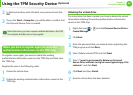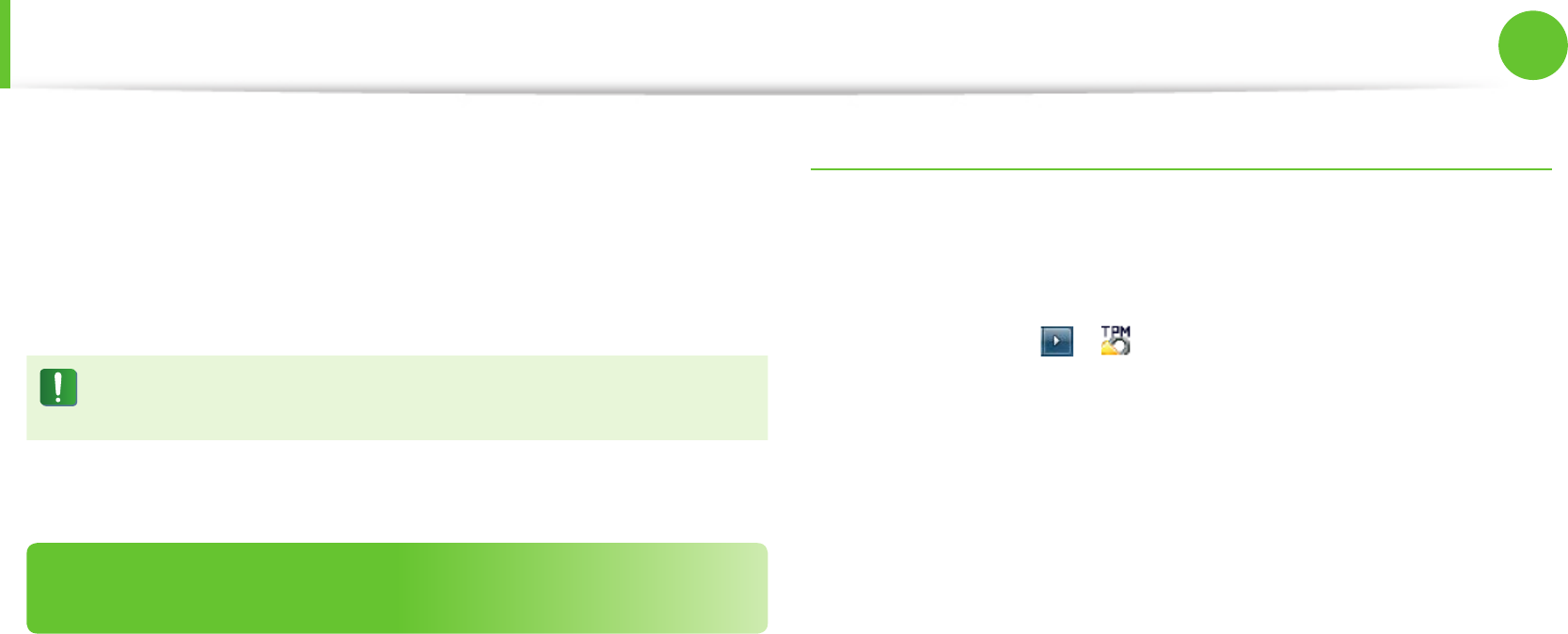
68
69
Chapter 2.
Using the computer
2
In the load window, enter the basic user password and click
OK.
3
If you click Start > Computer, you will be able to conrm that
the Personal Secure Drive is created.
Note that when you have copied condential data to the PSD,
the original data les are not encrypted.
When you have to register again (to erase the
authentication information on the TPM chip)
To register a user again, you need to delete the existing
authentication information saved on the TPM chip and then clear
the TPM chip.
Register the user in the following order.
1
Delete the virtual drive.
2
Delete the existing authentication information saved on the
TPM chip.
Deleting the virtual drive
If a virtual drive has been created, you have to delete the virtual
drive before deleting the existing authentication information
saved on the TPM chip.
1
Right-click over > and click Personal Secure Drive >
Create/Manage.
2
Click Next.
3
Enter the password that you entered when registering the
TPM program and click Next.
4
Select Delete selected PSD and click Next.
5
Select “I want to permanently delete my Personal
Secure Drive without saving an unencrypted copy of its
contents.” and click Next.
6
Click Next and then Finish.
7
Now the virtual drive has been deleted.
Using the TPM Security Device
(Optional)