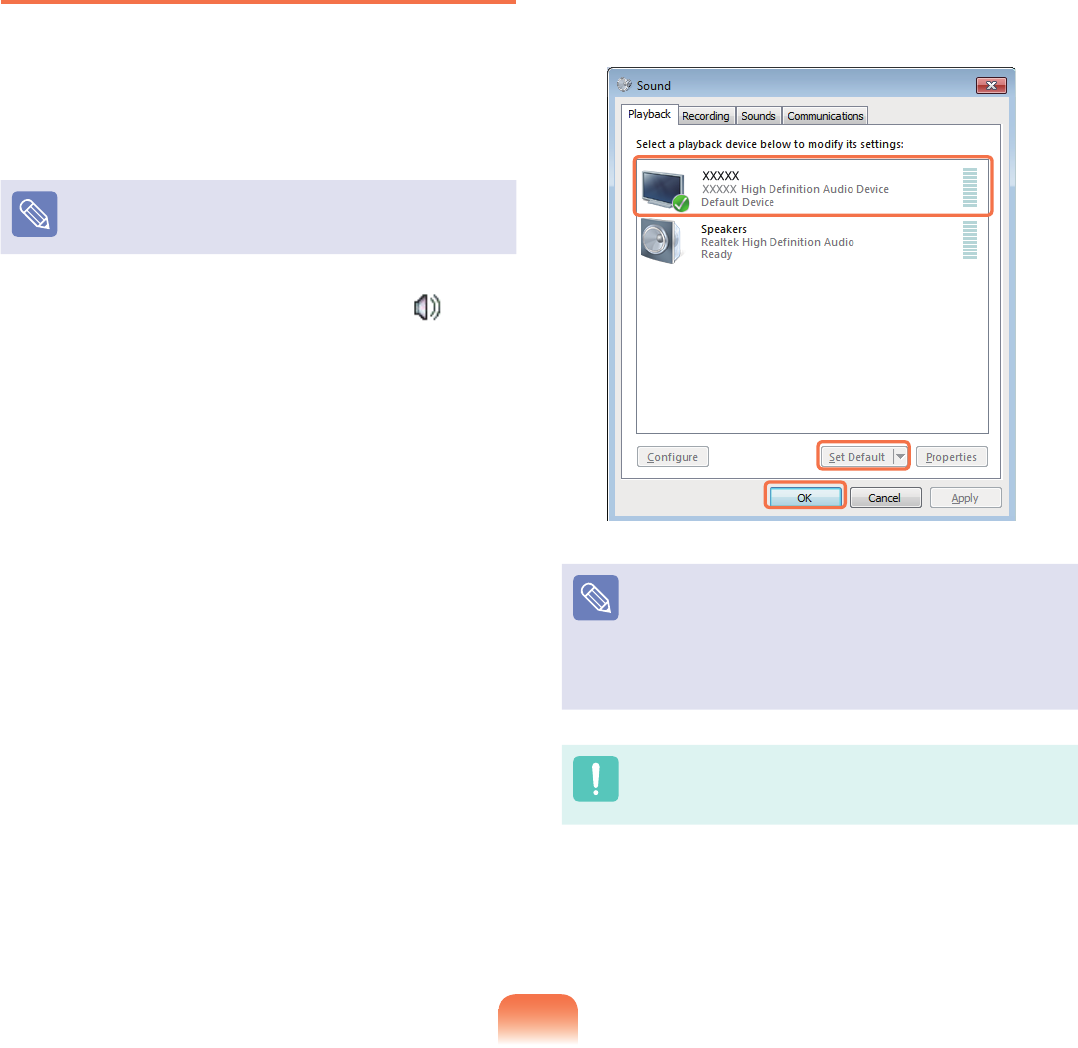
71
Setting up HDMI TV audio (Optional)
You can congure the sound of the computer to be played
through the HDMI TV. You have to congure the sound
device in the Control Panel whenever you connect the
HDMI TV in order to hear sound from the computer on the
TV.
The screen images and terms may differ from actual
product depending on the computer model.
1
Right-click over the Volume Control icon in the
notication area at the bottom right of the Desktop
and select Playback Devices.
(Alternatively, click the Control Panel > Hardware
and Sound > Sound.)
2
If the default Playback Device is set to Speakers,
change it to Digital Output Device(HDMI) (or HDMI
Device), click Set Default and then click OK.
HDMI Output Device may not appear on the playback
device list depending on the computer model.
In this case, turn on the TV, connect the TV to the
computer using a HDMI cable and then switch to HDMI
or LCD+HDMI Clone or LCD+HDMI DualView mode
using the Shortcut Key(Fn + F4).
To listen to sound on the computer after disconnecting
the HDMI TV, you have to set the Playback Device to
Speakers.
Bremen_R530_V7_eng.indb 71 2011-04-27 오후 5:28:49


















