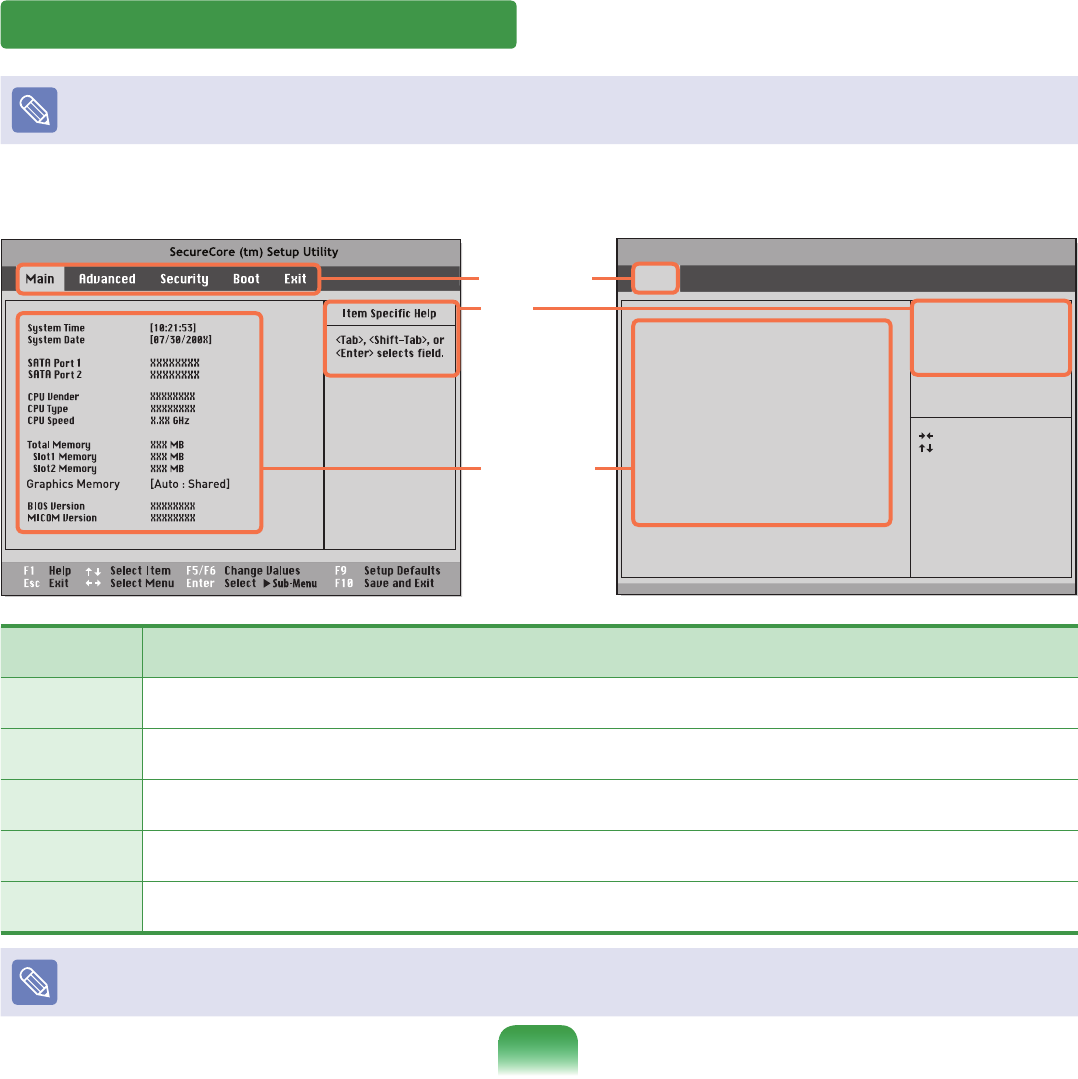
85
The BIOS Setup Screen
Either type A or B is provided depending on the model.
Setup Menu Description
Main
Used to change the basic system and environment settings.
Advanced Used to congure advanced functions on your computer for devices and chipsets.
Security Used to congure security functions, including passwords.
Boot
Used to set the boot priority and other boot options
Exit Used to exit the Setup either saving the changes or not.
The BIOS Setup menus and items may differ depending on your computer model.
► [Type A Model] ► [Type B Model]
XXXXXXXX
Setup Menu
Setup Items
Help
Help for the
selected
item appears
automatically.
Main Advanced Security Boot Exit
Aptio Setup Utility - Copyright (C) 2009 xxxx
System Time [18:03:22]
System Date [Mon 10/26/2009]
SATA Port 1 SAMSUNG HM500JI
SATA Port 2 TSSTcorp CDDVDM TS
CPU Type Interl(R) Core(TM) i5 CPU
CPU Speed 2533 MHz
CPU VT (VT-x) XXXXXXXX
Total Memory 2048 MB (DDR3)
Slot 1 Memory 2048 MB
Slot 2 Memory Not Installed
BIOS Version 00JA.A009.20091018.LDG
MICOM Version 00JA.A009
Set the Time. Use ‘Tab’ to
switch between Time elements.
: Select Screen
: Select Item
: Select >> Sub-Menu
: Change Opt.
: General Help
: Previous Values
: Optimized Defaults
: Save and Reset
: Exit
Enter
F5/F6
F1
F3
F9
F10
ESC
Bremen_R530_V7_eng.indb 85 2011-04-27 오후 5:29:05


















