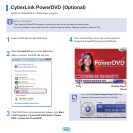109
Usage Instructions
Bluetoothdevicestobeconnectedmustbewithina
3m(10ft.)distance.
Forabettercommunicationsenvironment,there
shouldbenowallsorobstaclesbetweentheBluetooth
devices.
YoucanconnecttoonlyoneBluetoothdeviceata
timeforaphoneconnection,datasyncing,electronic
businesscardexchange,FAXtransmission/reception,
soundrelatedfunctions,andserialportfunctions.
Usingthenetworkconnectionorletransmission
function,multipleBluetoothdevicescanbeconnected.
However,sinceconnectingtomultipledevicesmay
slowdownthedatarateormaketheconnection
unstable,connectingtoonedeviceatatimeis
recommended.
TheBluetoothfunctionofaBluetoothPDA,mobile
phone,mouseorkeyboardmaybeturnedoff.To
use them in connection with a Samsung computer
supportingBluetooth,youmustcheckiftheBluetooth
function of the device to connect to is turned on.
FortheproceduresonturningontheBluetooth
functionofadevice,refertotherelevantdevice
manual.
TheservicesprovidedbyBluetoothdevicesmay
varydependingontheircapabilities.Fortheservices
providedbytheBluetoothdevice,refertothedevice
manual.