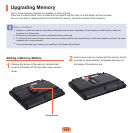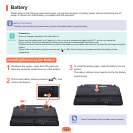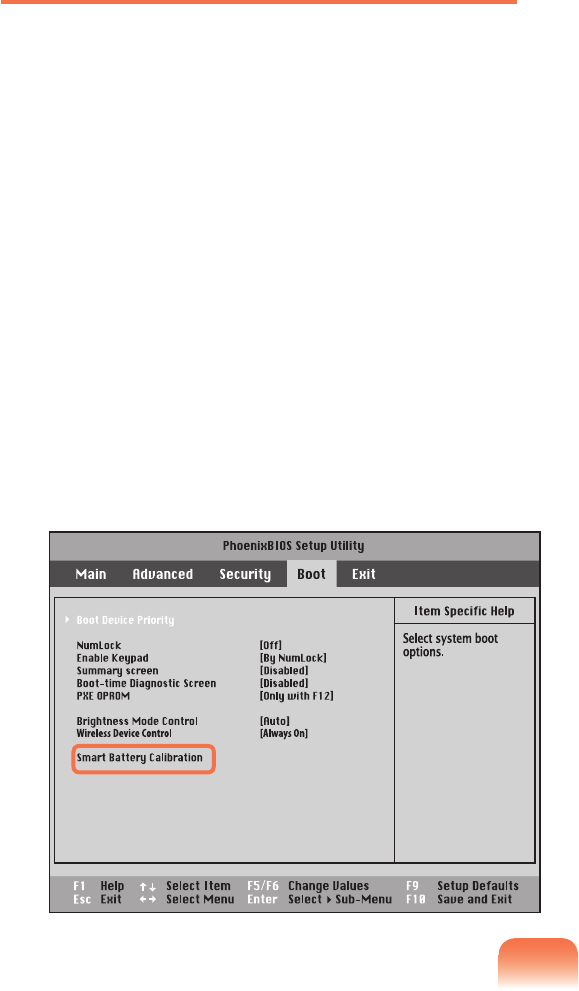
148
Using the Battery Calibration Function
Whencharging/dischargingthebatteryrepeatedlyfora
shorttimeonly,thebatteryusagetimemaybereducedby
thedifferencebetweentheactualbatterychargeandthe
remainingchargedisplay.
Inthiscase,theactualbatterychargeandtheremaining
chargedisplaywillbethesamebydischargingthebattery
completelyusingtheBatteryCalibrationfunction,and
then recharging it again.
1
DisconnecttheACpoweradapterafterturningoff
the computer.
2
RestartyourcomputerandpresstheF2buttonwhen
theSamsunglogoappears,tostarttheBIOSSetup.
3
MovetotheBoot > Smart Battery Calibration item
usingthedirectionkeysandpress<Enter>.
4
HighlightYes in the Battery Calibration
Conrmation window and press <Enter>.
TheBatteryCalibrationfunctionisactivatedand
thebatteryisforcefullydischarged.Tostopthe
operation, press the (Esc)button.
This operation requires 3~5 hours depending on the
batterycapacityandtheremainingbatterycharge.