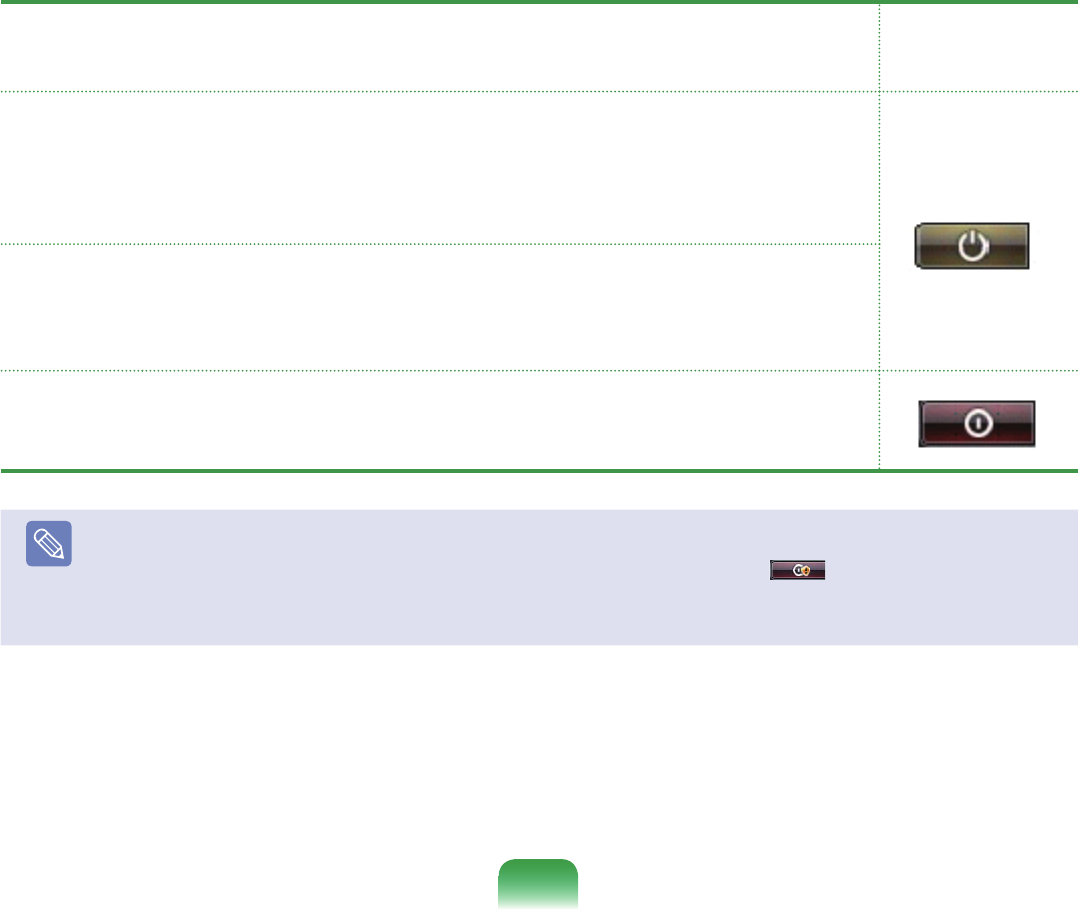
4
SelectapowerplanandclicktheOKbutton.
Type Description
Power Button
Image after Setting
Change
Sleep
SetsthecomputertoenterSleepmode.
Thescreenandharddiskwillbeturnedofftoreducethepowerconsumptionof
theoverallsystem.
IfyoupressthePowerbuttononthecomputer,Sleepmodeisdeactivatedand
youcanstartworkingimmediately.
Hibernate
Setsthecomputertohibernate.
Allworkisautomaticallysaved,thescreenisturnedoffandthecomputermakes
nonoise.IfyoupressthePowerbuttonofthecomputermainbody,thework
environmentisrestoredandyoucanstartworkingimmediately.
Shut down
Shut down the computer.
Youhavetoshutdownthecomputerafterclosingallprogramsandopened
folders.
Note
■
ThePowerbuttonissettoSleepmodebydefault.
■
IfthecomputerissettodownloadWindowsupdatesautomatically,theupdatemark( )isdisplayedonthePower
buttonwhenanupdateisready.
Ifyouclickthisbutton,theupdateisinstalledandthecomputerisshutdownwhentheupdateinstallationiscomplete.
88


















