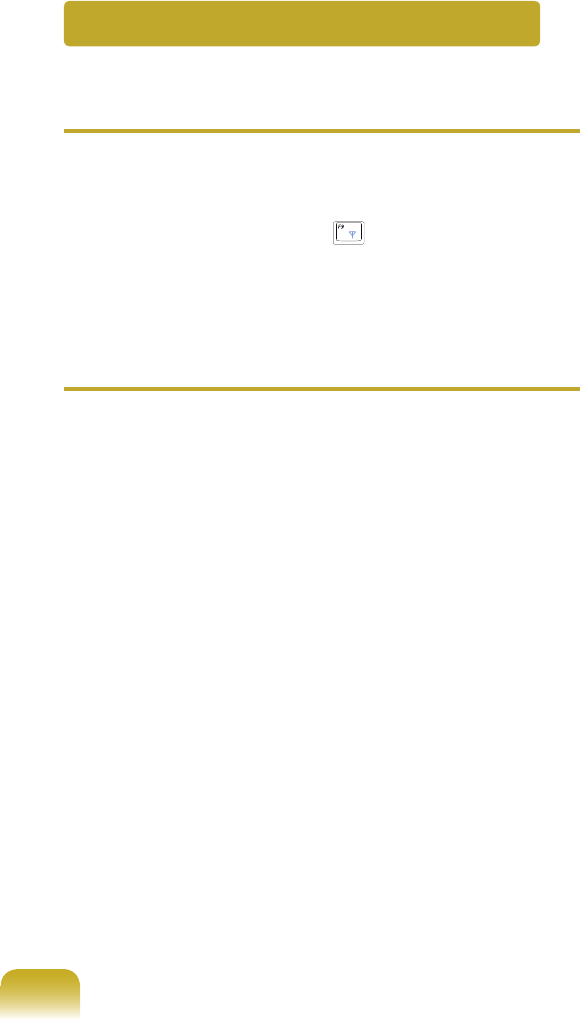
178
Q
I cannot nd an AP.
A VerifywhethertheWirelessLANLEDison.
Ifitisturnedoff,turnitonbypressingtheWireless
LANOn/Offbutton(Fn+ ).
Q
The Wireless LAN device is operating properly,
but I cannot connect to the Internet or to another
computer.
► This is due to an incorrect conguration, or a
conguration error. Check the following:
A1 When connectingtoawirelessAd-Hocnetwork,
checkifthenetworkname(SSID)isthesame.
A2 Ifanetworkkey(encryptionkey)isused,theAP
(AccessPoint)andwirelessAd-Hocnetworkkeys
mustbethesame.TheAP networkkeycanbe
configuredusing anAP management program.
Formoredetailedinformation, askyournetwork
administrator or product provider.
A3 Checkthatthedevicedriverisinstalledproperly.
Ifthedriverisnotproperlyinstalled,youwillfind
a yellowexclamation mark onthenetwork icon
byclicking
Start > Control Panel > System and
Maintenance > Device Manager > Network
Adapter.
Wireless Network (WLAN) Related
ClickStart > Control Panel > Network and
Internet > Network and Sharing Center >
Manage Network Connections.
Right-clickontheWirelessNetworkConnections
andselectDisable.


















