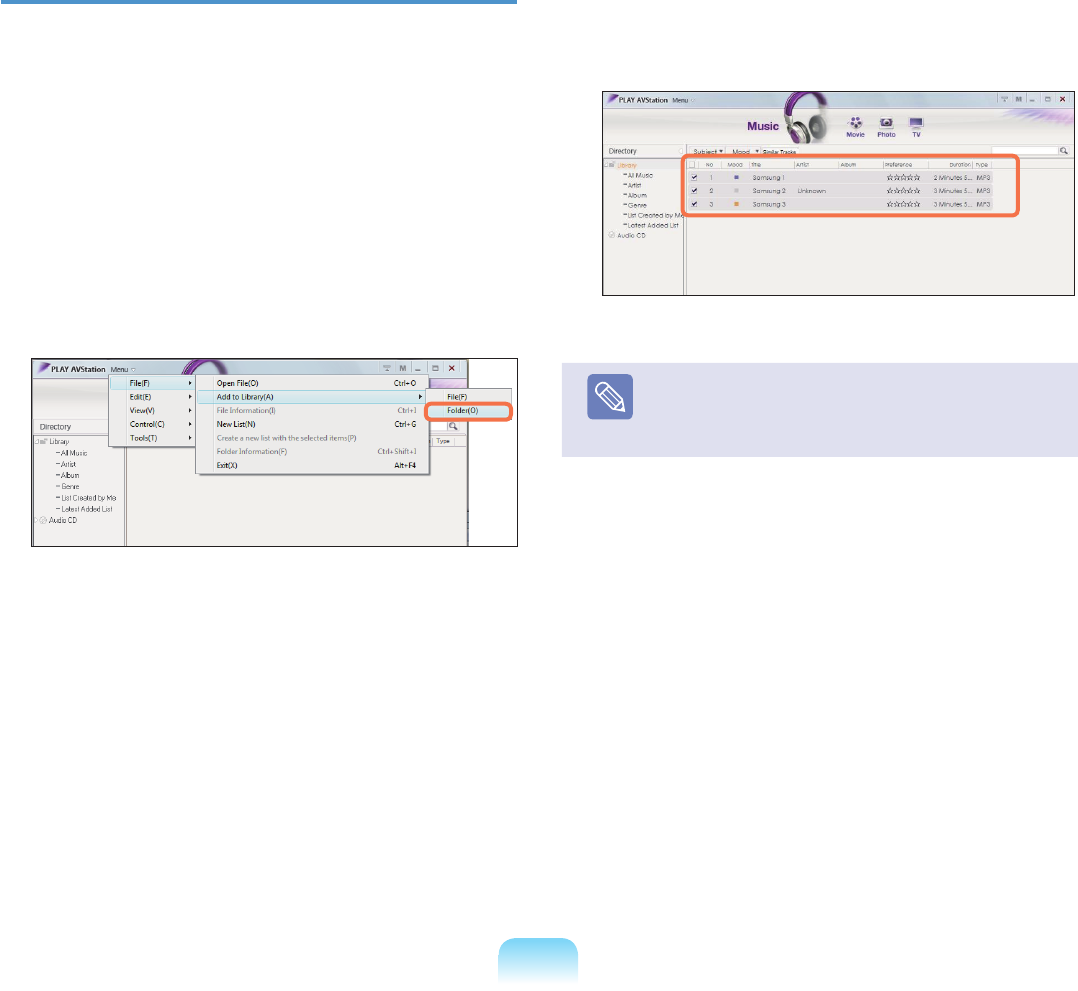
126
Adding Music Files to the Library
TheMusicLibraryisalibrarywithmusiclesusedby
MusicStation.Theprocedurestoaddmusiclessaved
onthecomputertotheLibraryaredescribedbelow.
Youcanaddles,folders.
Asanexample,theprocedurestoaddafolderare
describedbelow.
1
SelectMenu > File > Add to Library > Folder.
2
SelectatargetfolderandselecttheAudioFile
option in the Target File Type.
3
Themusiclesfoundintheselectedfolderare
addedtotheLibrary.Themusiclesareregistered.
Note
ThetracksplayedinPlayAVStationare
automaticallyaddedtotheLibrary.


















