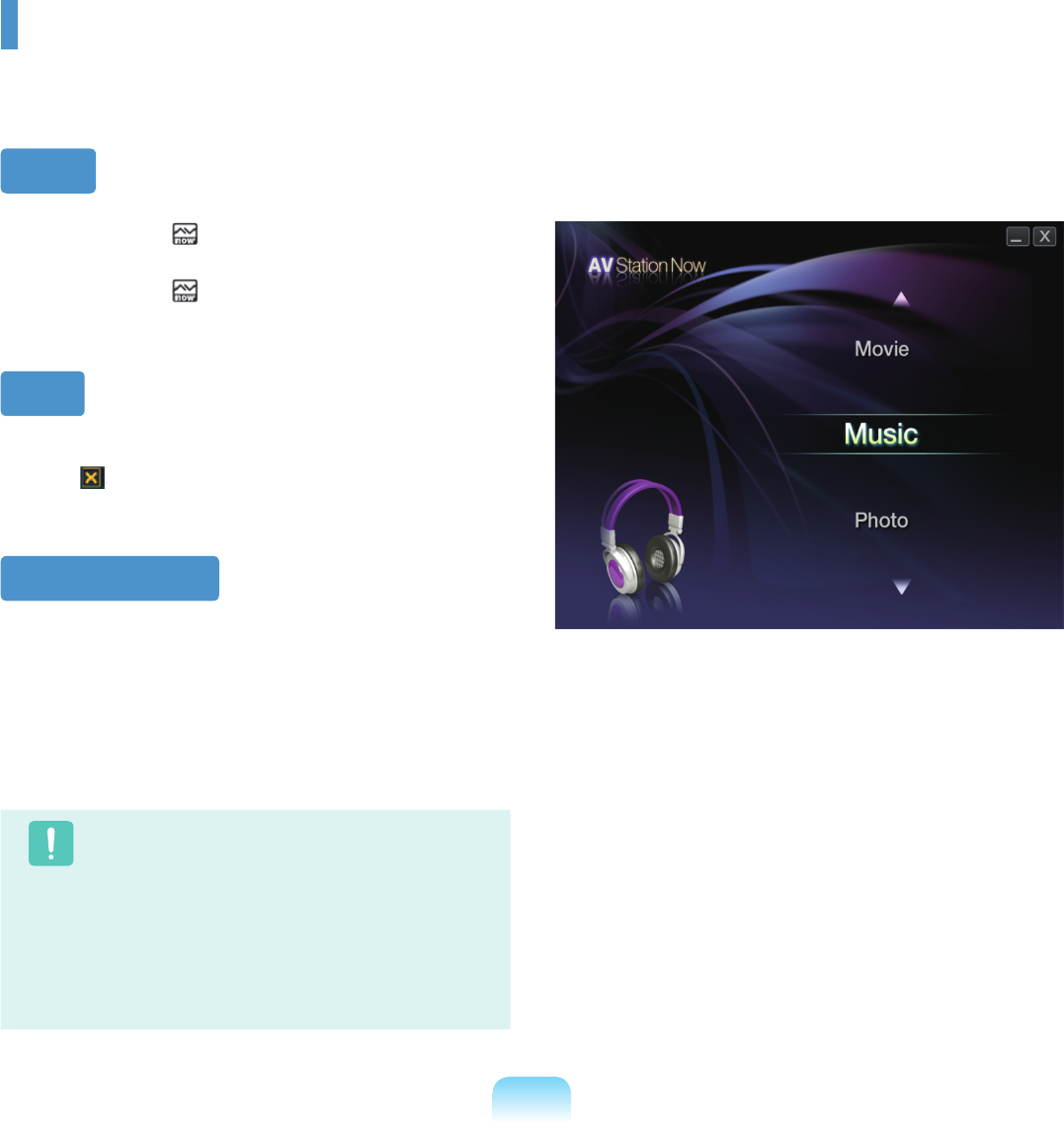
131
AVStation Now (Optional)
AVStationNowisamultimediaprogramthatenablesyoutoeasilyenjoypictures,musicandvideos.
Start
IfyoupresstheAV( )buttonwhenthecomputerison,
AVStationNowwillbelaunched.
Ifyoupressthe
AV( )buttonwhen the computer is off,
thecomputerbootsupandAVStationNowwillrun.
Music:PlayAVStationislaunchedandyoucanplaya
musicleoraudioCD.
Movie: PlayAVStationislaunchedandyoucanplaya
movie.
Photo: PlayAVStationislaunchedandyoucanview
photographsorimagelesindividuallyorinaSlideShow.
Screen Layout
EachmenuofAVStationNowislinkedtoamultimedia
programsothatyoucanusethecorrespondingfunction.
Clickonamenutorunthecorrespondingprogram.
Formoredetailedusageofeachprogram,refertothe
onlinehelpofeachprogram.
Caution
■
AVStationNowmenusmaydifferdependingon
yourcomputermodelandsomefunctionsmay
notbesupportedbyyourcomputer.Inaddition,
ifarequiredprogramisremovedornotinstalled,
thecorrespondingmenuwillnotappear.
■
TVStationisonlyavailableforsystems
supporting the TV function.
■
Thescreensusedinthismanualmaydifferfrom
actualscreensaccordingtotheprogramversion.
Exit
Movethemousepointertothetopofthescreenandclick
theExit( )buttontoexitAVStationNow.


















