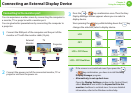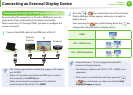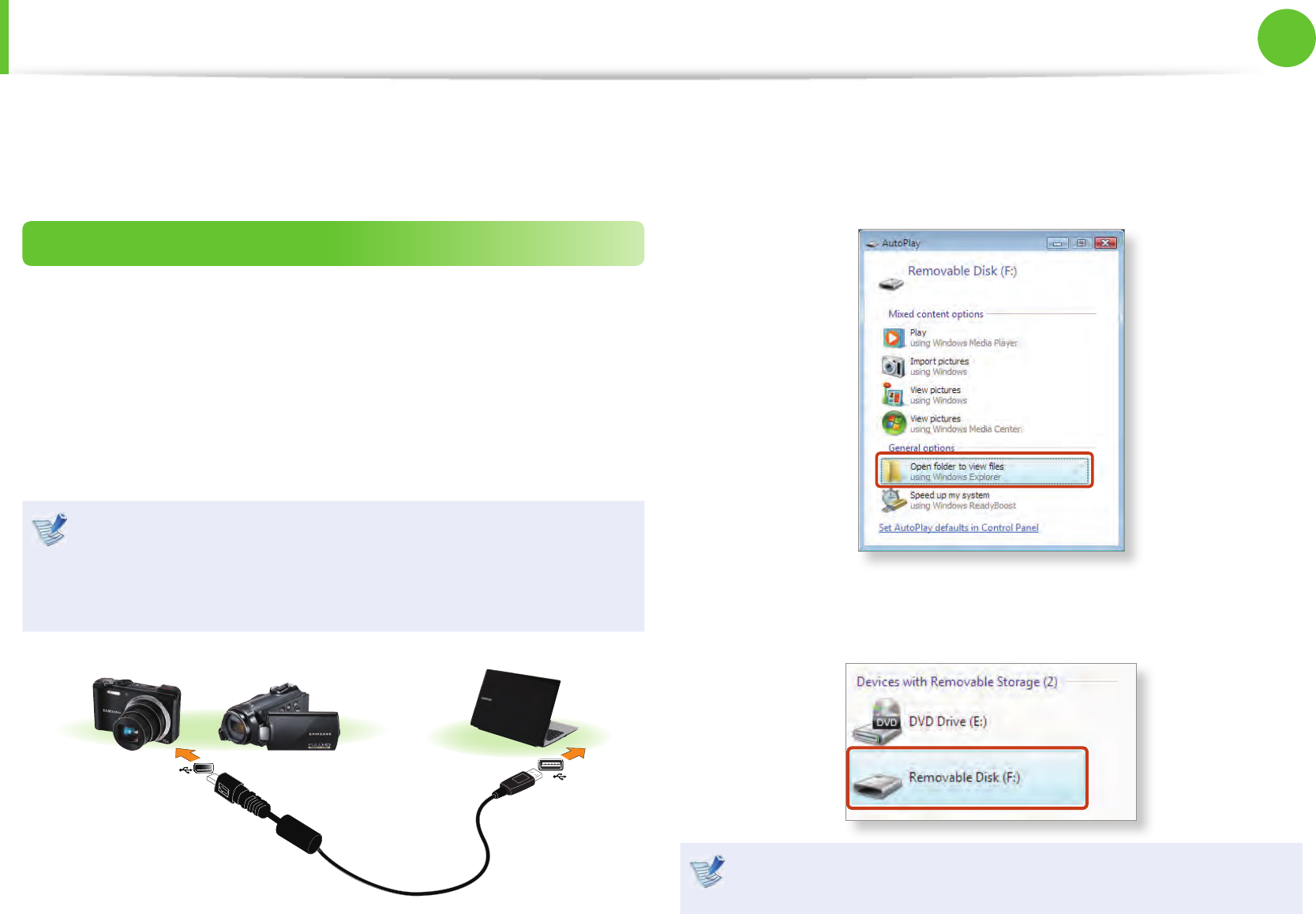
56
57
Chapter 2.
Using the computer
Connecting an External Digital Device
You can save a fi le stored on a device onto the computer by
connecting a digital device such as a camera, camcorder or mobile
phone to the computer and using the fi le management functions.
Connecting and using a camera or camcorder
If a digital device such as a camera or camcorder is connected with
the computer, it is recognized as a removable disk so that you can
copy or move the fi les on the device.
1
Connect the USB port of the notebook computer and the
USB port of the digital device such as a camera using the USB
cable.
Both the computer and the digital device must be turned •
on.
You have to additionally purchase the USB cable necessary •
to connect the computer and the device.
Camera
Camcorder
2
The Auto run window appears. Click Open folder and view
fi l e s .
If the window does not appear, click Start > Computer.
3
Double-click the corresponding drive. You can then save,
move or delete data.
The device name of the card drive may diff er depending on
the model.