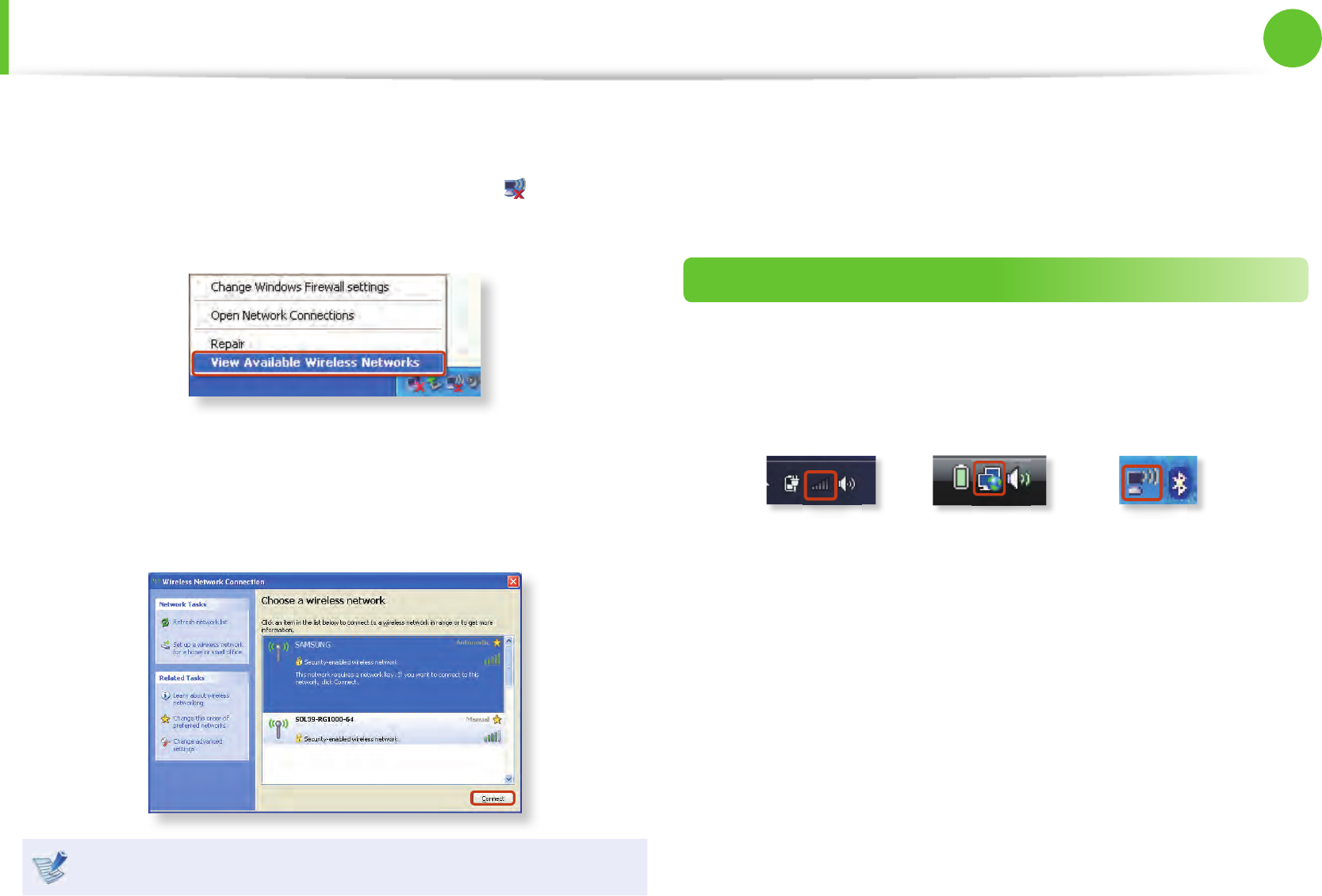
66
67
Chapter 2.
Using the computer
Wireless Network
(Optional)
►
For Windows XP
1
Click the Wireless Network Connection icon from the
Taskbar using the right button of the touch pad. Then, click
View Available Wireless Networks.
2
Select an AP to be connected and click Connect.
If a network key is set in the AP, the network key input
window will appear. Enter the network key in the input
window and click OK.
For a network key, contact the network administrator.
3
Once Connected to AP is displayed, you can use a wireless
network.
Normal Wireless Network Status
If the wireless LAN icon is displayed in the system tray of the
Taskbar, it indicates that the computer is connected to the Internet
properly (see below).
[Windows 7] [Windows Vista] [Windows XP]


















