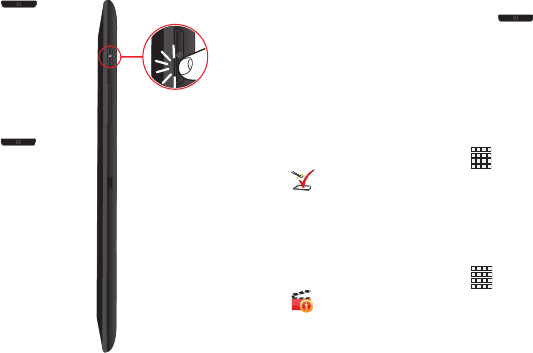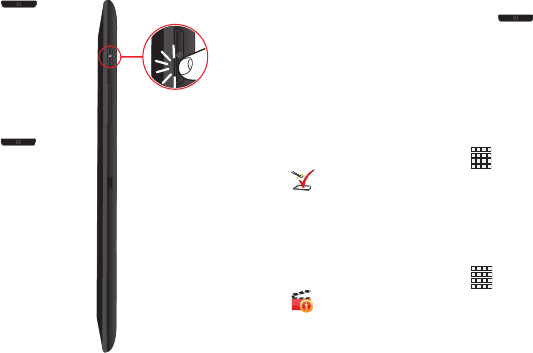
9
Turning Your Device On and Off
Turning Your Device On
Ⅲ
Press and hold the
Power/
Lock
Key
. While powering on, the
device connects with the
network, then displays the Home
screen and active alerts.
Turning Your Device Off
1. Press and hold the
Power/
Lock
Key
.
2. Follow the prompts to confirm
the shut-down.
Setup Wizard
The first time you turn on your device, the Setup Wizard will
prompt you to set up the basics on your device.
1. Turn on the device by pressing the
Power/Lock
Key
. You may need to swipe the screen with your finger
to unlock it.
2. Follow the prompts to set up your new device.
You can also use the Setup Wizard to quickly configure your
device at any time.
Ⅲ
From the Home screen, touch
Apps
➔
Setup Wizard
.
Guided Tours
Get information about using your device, including videos,
useful tips, and other information.
Ⅲ
From the Home screen, touch
Apps
➔
Guided Tours
.