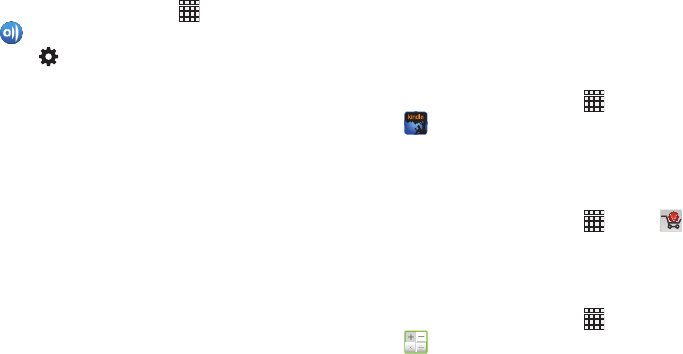
49
AllShare Options
1. From the Home screen, touch
Apps
➔
AllShare
.
2. Touch to configure options:
• Media server name
: View or edit the name of your device. This
name is how other devices identify share requests from your
device.
•Share media
: Select types of media you want to share.
• Access point network
: View the current Wi-Fi access point, or
choose another.
• Upload from other devices
: When other devices share files
with your device, you can choose whether, and how, to accept
them.
•Default memory
: If an optional memory card (not included) is
installed, you can choose to have shared files saved
automatically to Device or Card memory.
Amazon Kindle
Amazon Kindle
TM
links you to more than one million eBooks
available in the Kindle store. Enjoy personalized
recommendations, customer reviews, and automatic syncing
with other Kindle-capable devices you own.
Ⅲ
From the Home screen, touch
Apps
➔
Amazon Kindle
.
Apps
V CAST
SM
Apps is Verizon Wireless’s mobile storefront,
providing thousands of apps, games, and more.
Ⅲ
From the Home screen, touch
Apps
➔
Apps
.
Calculator
Use your device’s Calculator to perform mathematical
calculations.
Ⅲ
From the Home screen, touch
Apps
➔
Calculator
.


















