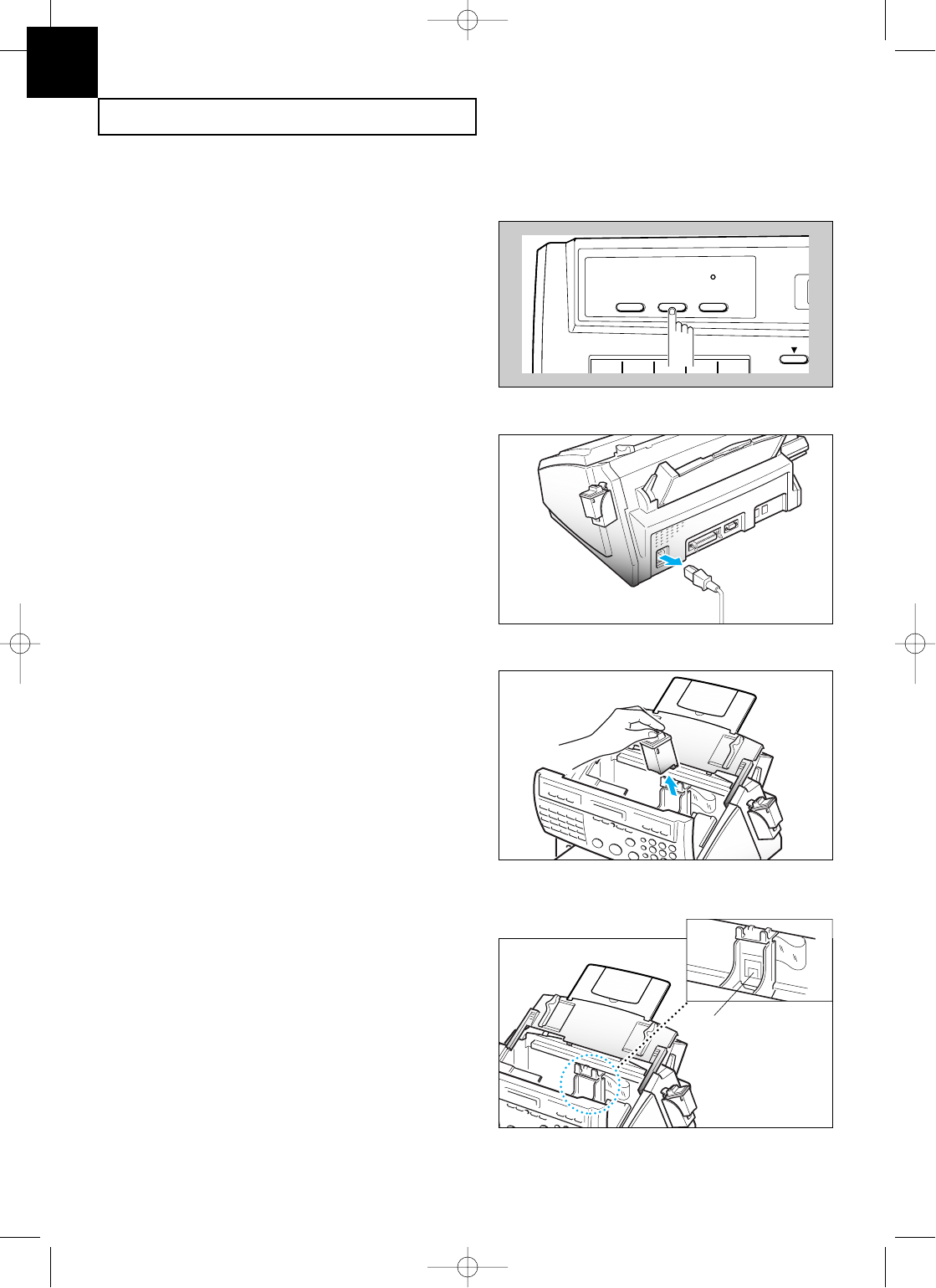
CARE AND MAINTENANCE
7.8 C
HAPTER
S
EVEN :
C
ARE AND
M
AINTENANCE
7
Cleaning the Cartridge Carrier Contacts and Deflector
2. Unplug the power cord from the
electrical outlet or the rear of the
machine.
This forces the print cartridge
carrier to remain in the load
position.
3. Lift the control panel and slide up the
top cover until it clicks. Then, remove
the print cartridge.
See ÔReplacing the print cartridgeÕ
on page 7.10.
1. Press the CARTRIDGE button to move
the print cartridge carrier to the load
position.
Warning: All documents stored in
memory will be lost when the
power is turned off in step 2.
FORM FEED
CARTRIDGEPRINTER RESET
BUSY
01 02 03 04 05
4. Use a CLEAN, DRY CLOTH to clean the
print cartridge carrier contacts inside
the printer.
rear view with print
cartridge removed
contacts
B-Chapter 7(US) 4/16/98 8:44 AM Page 7.8


















