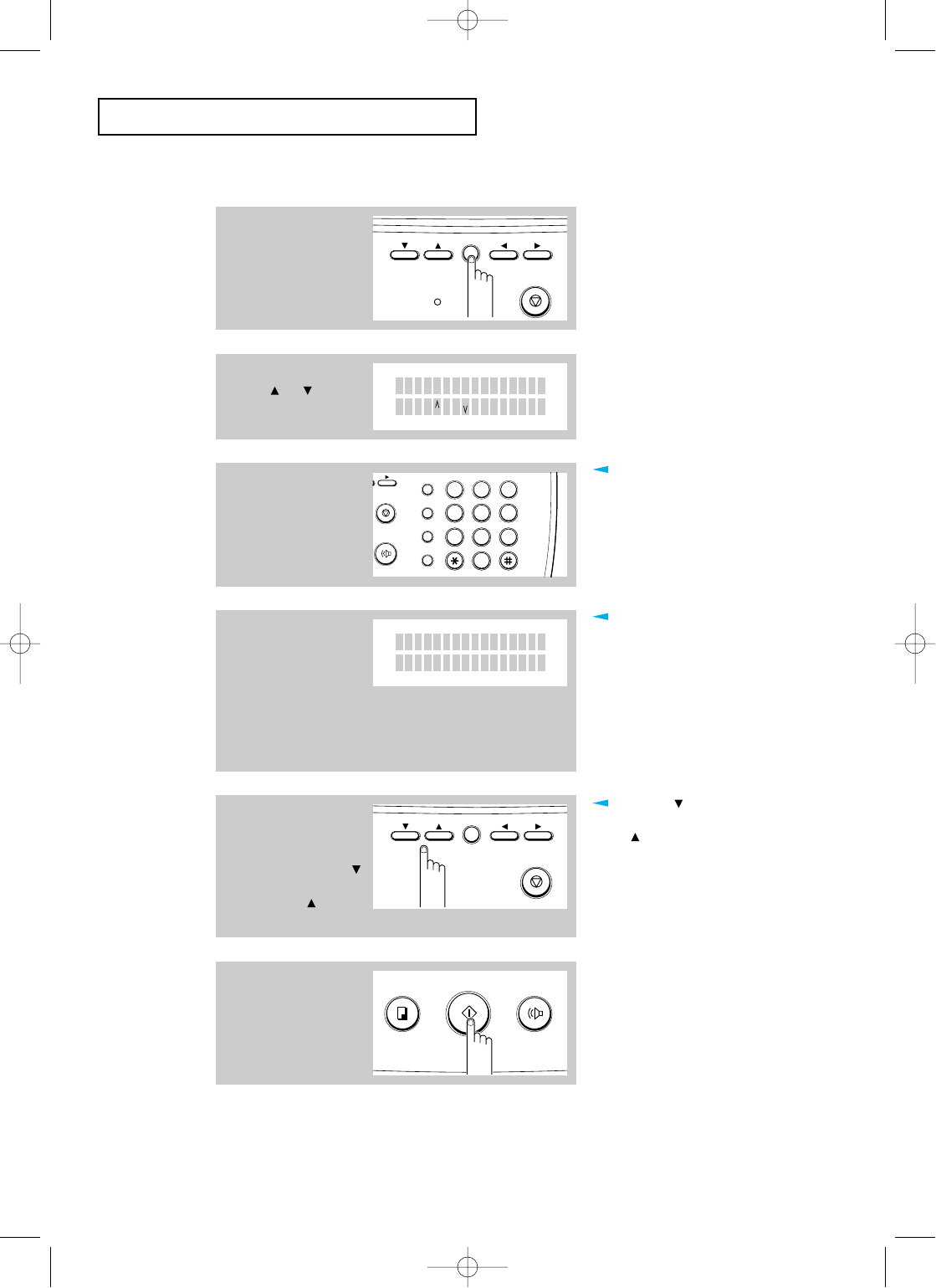
AUTOMATIC DIALLING
C
HAPTER
T
HREE :
A
UTOMATIC
D
IALLING
3.11
Searching for a Particular First Letter
1
Press SEARCH.
ALARM
STOP
SEARCH/DELETE
4
When the name and
number you want appear
correctly in the display,
press START to dial.
OHD/V.REQ.COPY
START/
ENTER
2
Press the button labeled
with the letter you want
to search for.
32
PQRS
GHI
ABC
MENU
STOP
OHD/V.REQ.
FLASH
SPEED
/DUAL
REDIAL/
PAUSE
DEF
JKL MNO
TUV WXYZ
1
465
798
0
Each entry is preceded by one of
three letters: ÔTÕ for one-touch, ÔSÕ for
speed, ÔGÕ for group. These letters tell
you how the number is stored.
If the machine cannot find a name that
begins with the letter you selected, the
machine beeps and shows the message
ÔNOT FOUND.Õ
For example, if you want to find
the name ÔNew York,Õ press the Ô6Õ
button, which is labeled with ÔMNO.Õ
Pressing searches downward in
alphabetic order. To search upward,
press .
The LCD asks you to
press or , or to
choose a letter by
pressing a number button.
A name beginning with
the letter appears in the
display.
T02:MOBI LE
1112223333
TO SEARCH, PRESS
, , A-Z
3
If the name appearing in
the display is not the
name you want, press
to display the next name
in the list, or to
display the previous name.
ALARM
STOP
SEARCH/DELETE
F-Chapter 3(US) 4/16/98 8:35 AM Page 3.11


















