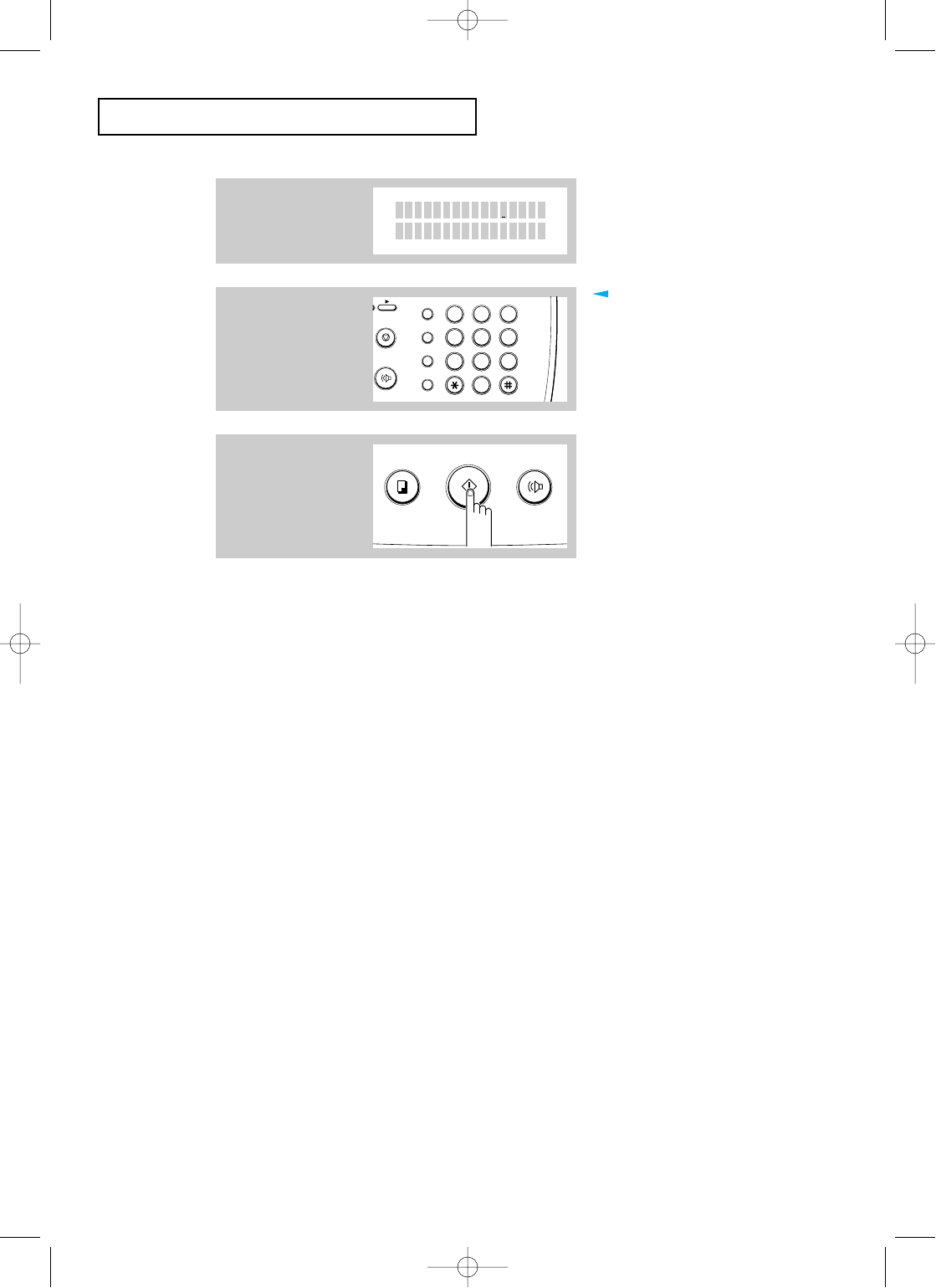
Using Group Dialling (Multi-address transmission)
You can use a group dial number for Memory Transmission or Delayed Transmission.
Follow the procedure of the desired operation (Memory Transmission
-
p. 5.1, Delayed
Transmission
-
p. 5.3). When you come to a step that requests the remote fax number,
press the one-touch button under which you stored the Group Dial. Then continue the
procedure to complete the desired operation.
Your machine automatically reads the document into memory, and the machine will dial
each of the numbers included in the group.
AUTOMATIC DIALLING
C
HAPTER
T
HREE :
A
UTOMATIC
D
IALLING
3.9
9
If you want to assign a
name to the group, enter
the name up to 20 digits.
If not, skip this step.
32
PQRS
GHI
ABC
MENU
STOP
OHD/V.REQ.
FLASH
SPEED
/DUAL
REDIAL/
PAUSE
DEF
JKL MNO
TUV WXYZ
1
465
798
0
For details on how to enter
letters using the number keypad,
see page 2.27.
10
Press ENTER when the
name appears correctly.
The machine returns to
Standby mode.
OHD/V.REQ.COPY
START/
ENTER
The LCD display asks you
to enter a group name.
GROUP NAME :
F-Chapter 3(US) 4/16/98 8:35 AM Page 3.9


















