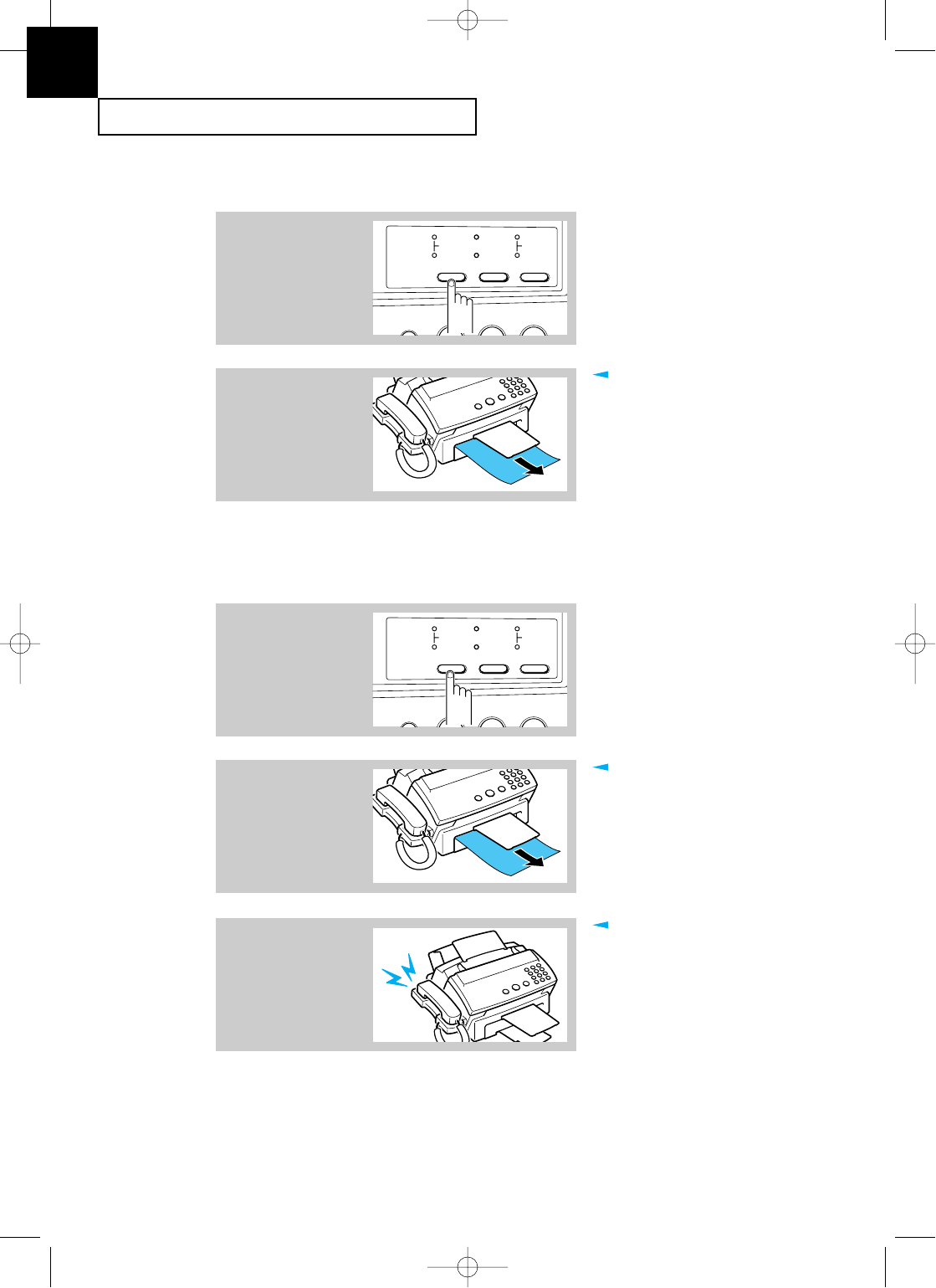
THE FAX MACHINE
4.8 C
HAPTER
F
OUR :
T
HE
F
AX
M
ACHINE
4
1
Press RCV.MODE
repeatedly until the
FAX lamp lights.
32
ABC
MENU
DEF
RCV. MODE
FAX
ANS/FAX
TEL/FAX
FINE
S. FINE
LIGHTEN
PHOTO
DARKEN
CONTRAST
1
FINE
S. FINE
RESOLUTION
2
When you get a call, the
machine answers the call
on the second ring and
receives a fax
automatically.
Receiving in FAX Mode
You can change the number of
rings. For more information, see page
6.9.
To adjust ringer volume, see page 2.28.
When reception is complete, the
machine returns to Standby mode.
You can change the number of
rings. For more information, see page
6.10.
To adjust ringer volume, see page 2.28.
When reception is complete, the
machine returns to Standby mode.
1
Press RCV.MODE until the
TEL/FAX lamp lights.
32
ABC
MENU
DEF
RCV. MODE
FAX
ANS/FAX
TEL/FAX
FINE
S. FINE
LIGHTEN
PHOTO
DARKEN
CONTRAST
1
FINE
S. FINE
RESOLUTION
2
When you get a call, the
machine answers the call
on the second ring and
receives a fax
automatically.
Receiving in TEL/FAX Mode
3
If the machine does not
sense a fax signal, your
machine will give another
ringing tone to tell you it
is a phone call.
Lift the handset to answer the call.
If you do not pick up the handset
within about 25 seconds, the machine
will switch to automatic reception
mode.
E-Chapter 4(US) 4/16/98 8:37 AM Page 4.8


















