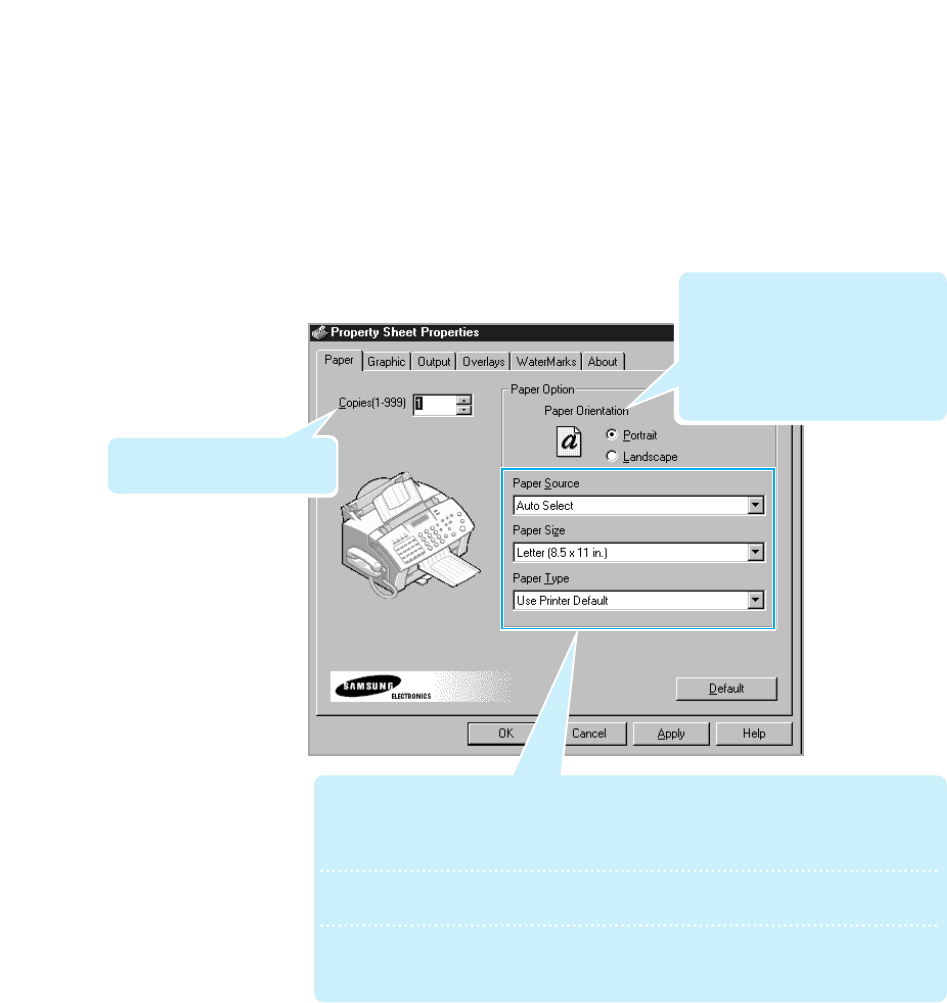
4.10
Printing
4. The dialogue box allows you to access all information necessary for
using your printer.
If necessary, click the Paper tab to display the settings shown below.
The Paper tab contains the options for setting the basic paper
handling.
• Paper Source: Make sure the Paper Source is set to Auto Select. If you use
the manual input slot on the back of the printer (see page 4.5),
select Manual.
• Paper Size: Select the paper size you have loaded in your printer.
• Paper Type: The Paper Type option allows you to select the paper type you
want to use.
Select the number of copies
to be printed.
The Paper Orientation option
allows you to select the direction in
which information is printed on a
page. Portrait prints across the
width of the page, letter style.
Landscape prints across the length
of the page, spreadsheet style.


















