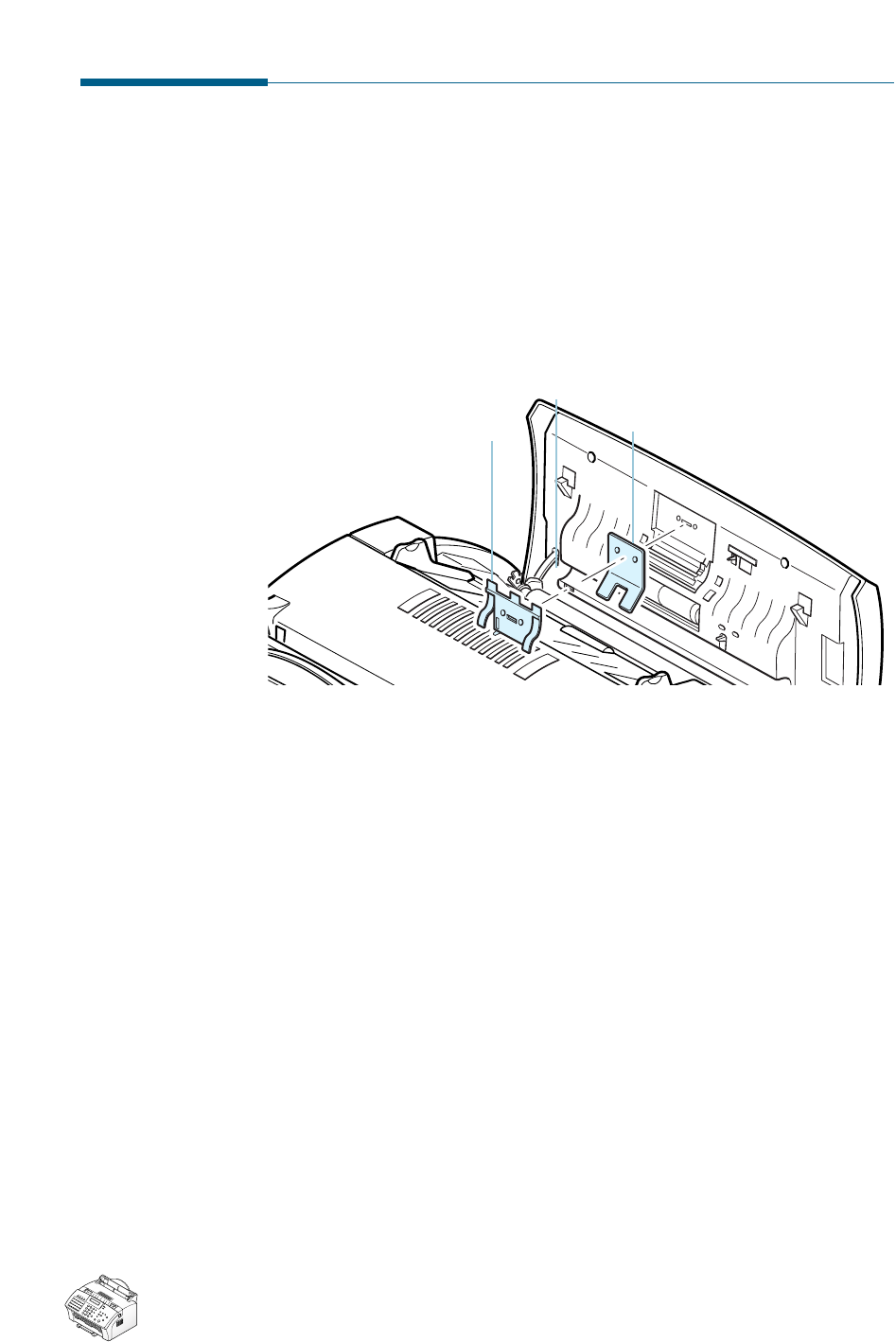
5.10
Maintenance
Automatic Document Feeder Rubber Pad
Replacement
You can purchase the ADF rubber from an authorized service center
1. Open the Control Panel Cover.
2. Insert a small flat blade screwdriver under the right and left sides of
the ADF Holder.
3. Apply upward pressure to release the two locking tabs on each side of
the assembly.
4. Remove the assembly and replace the ADF Rubber.
5. Reassemble the components in the order shown in the diagram above.
6. Place the assembly back onto the ADF Holder.
7. Press down on the assembly until it locks into position.
8. Close the Control Panel.
0
0
0
0
0
0
0
0
0
0
0
0
0
0
0
0
0
0
0
0
0
0
0
0
0
0
0
0
0
0
0
0
0
0
0
0
0
0
0
0
0
0
0
0
0
0
0
0
0
0
0
0
0
0
0
0
0
0
0
0
0
0
0
0
0
0
0
0
0
ADF Holder
ADF Rubber


















