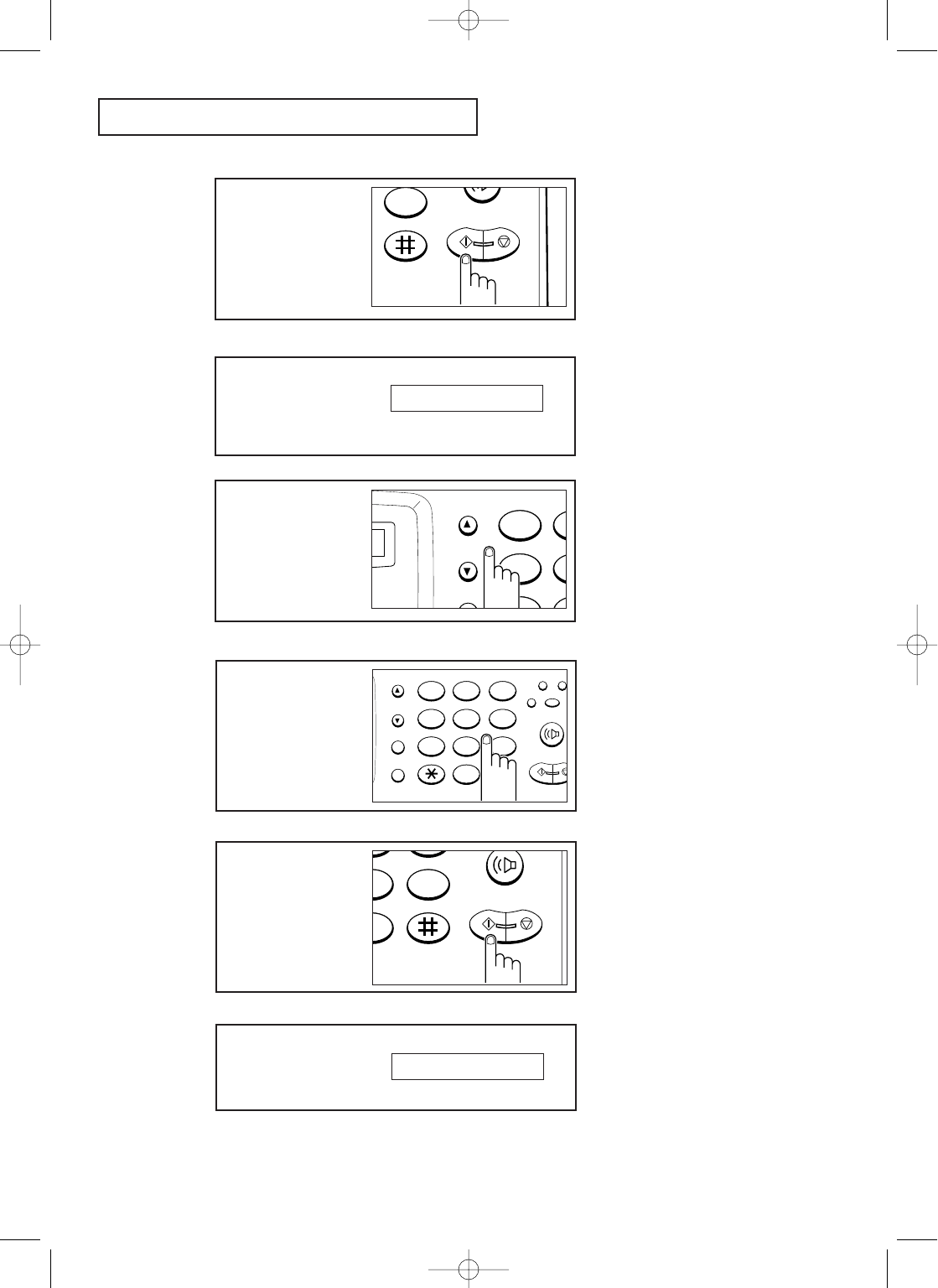
INSTALLATION AND SETUP
C
HAPTER
T
WO :
I
NSTALLATION AND
S
ETUP
2.5
5
Press Start/Copy to save
the mode chosen.
Start/
Copy
Stop
Help
9
6
Press
¹
or
to move
the blinking line under the
number you want to
change.
A
JGHI
TPQRS
4
7
1
Redial/
Pause
Scroll/
Volume
The LCD window displays
the date and time
previously set in the
chosen format.
06-15-97 10:30
7
Enter the correct number
by using the number
keypad.
OHD/V.Req
Start/
Copy
Stop
1
23
5
ABC DEF
JKLGHI MNO
TUVPQRS WXYZ
Help
456
7 8 9
0
123
Flash
Redial/
Pause
Scroll/
Volume
Ã
Month = 01~12
Day = 01~31
Year = 00~99 (From 1990 to 2089)
Hour = 00~23
Minute = 00~59
The machine uses 24-hour time format.
8
When the date and time
are correct, press
Start/Copy..
Start/
Copy
Stop
V WXYZ
Help
8 9
0
Ã
If you enter a wrong number, use
¹ or to move the blinking line
under the number you want to correct,
then enter the correct number.
The LCD window displays
the date and time, then
returns to standby mode.
06-15 10:30 FAX
Ch-2 3/25/98 6:11 PM Page 6


















