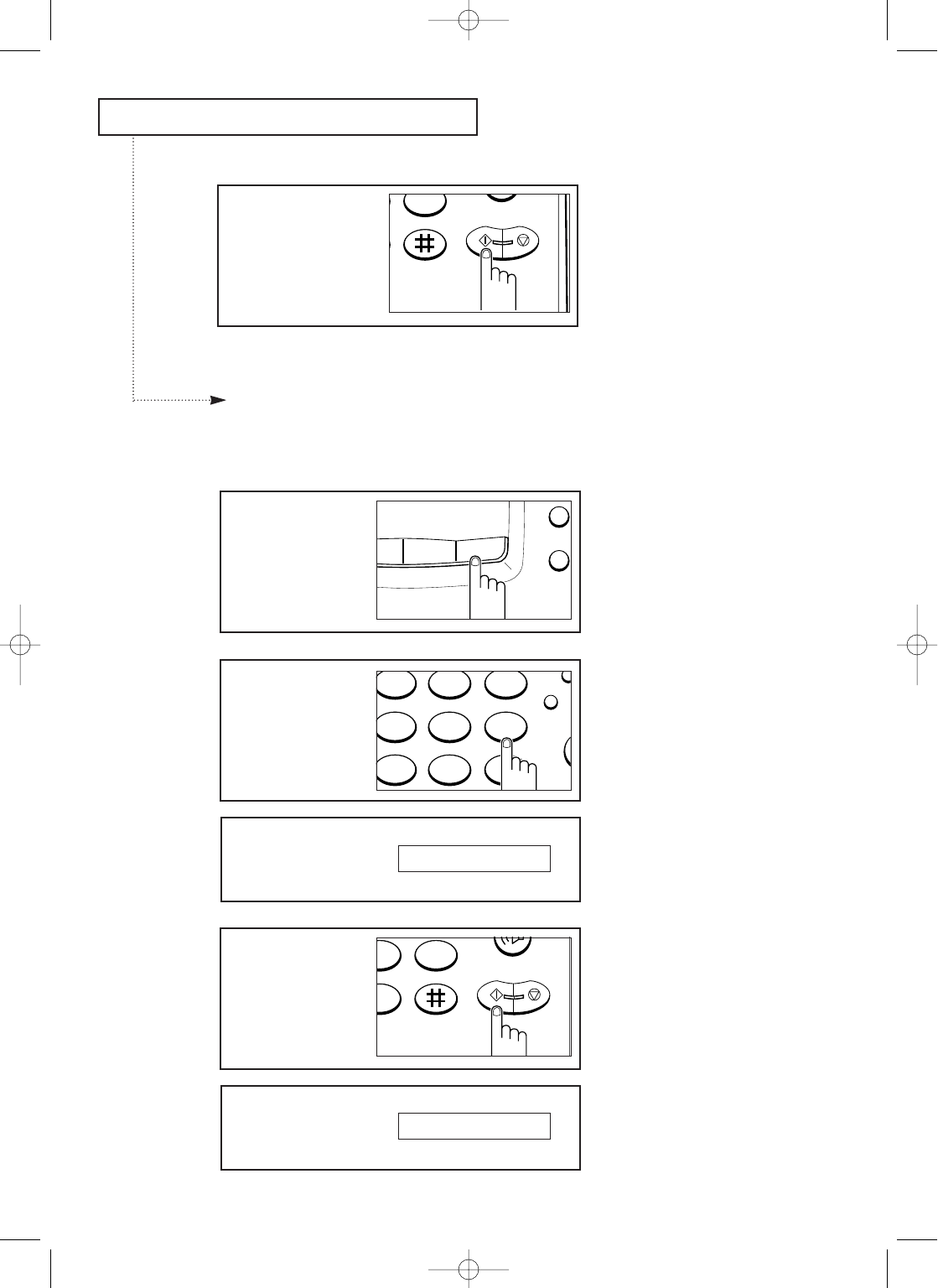
SPECIAL FEATURES
4.14 C
HAPTER
F
OUR
:
S
PECIAL
F
EATURES
6
If you want to clear that
memory, press Start/Copy.
The LCD window displays the
message ÔMEMORY
CLEARED!Õ.
Start/
Copy
Stop
Help
9
Ã
If you donÕt want to clear the
memory, press Stop.
Alarm
You can set the fax machine to sound an alarm at an appointed time. If you set an alarm
time, the fax machine will sound the alarm automatically at that time everyday.
1
Press MENU.
Flash
Pause
Menu
Resolution
Mode
3
Press START/COPY.
Start/
Copy
Stop
UV WXYZ
Help
8 9
0
2
Press 6.
OH
Start
Copy
1
JKLGHI MNO
TUVPQRS WXYZ
456
7 8 9
123
The LCD displays ÔALARM
TIMEÕ
6. ALARM TIME
The LCD prompts if you
to set alarm ON or OFF.
[OFF] ON
Ch-4 3/25/98 6:33 PM Page 15


















