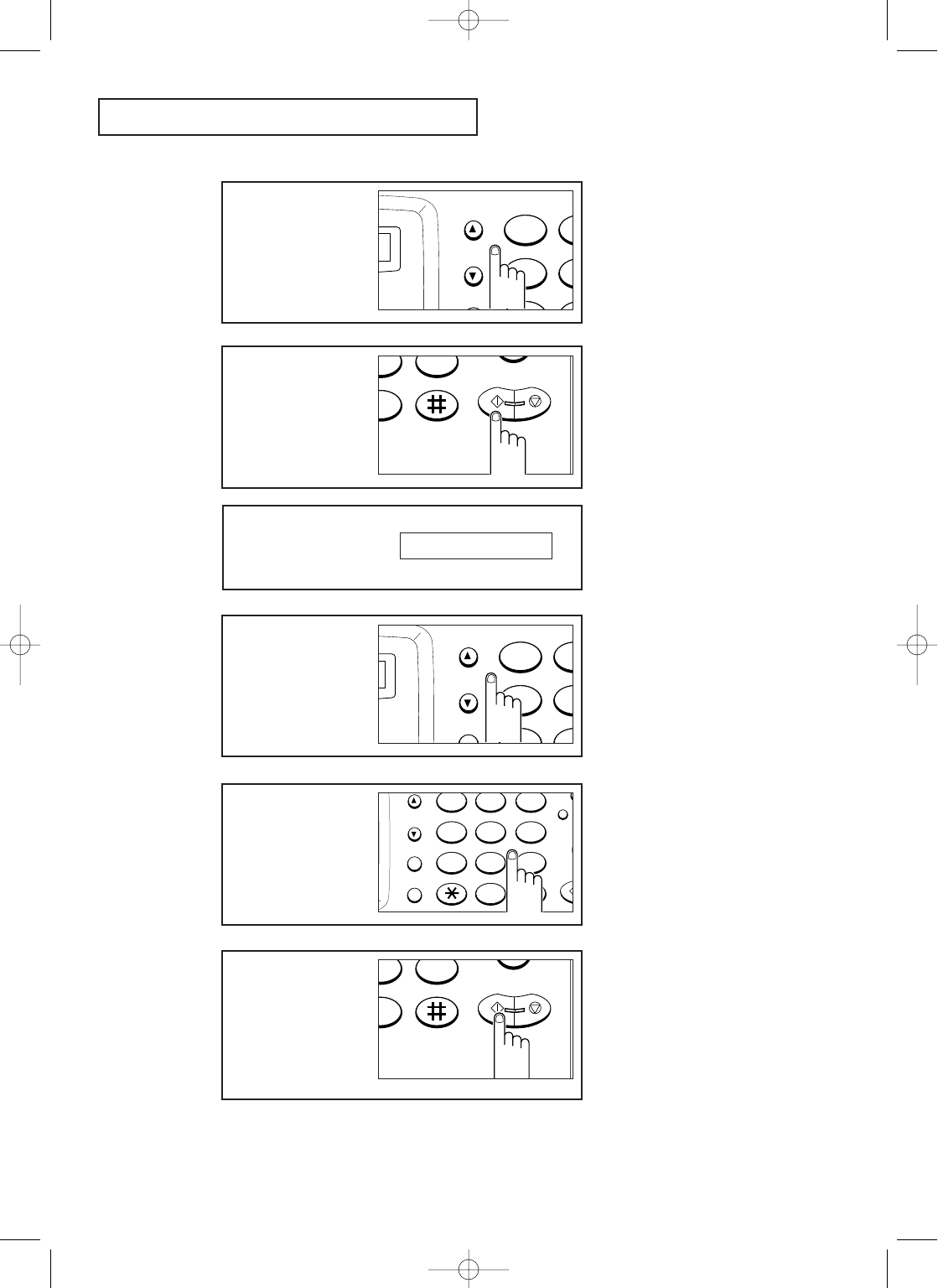
SPECIAL FEATURES
C
HAPTER
F
OUR
:
S
PECIAL
F
EATURES
4.15
The LCD displays the time
previously set.
TIME 12:00
5
Press Start/Copy.
Start/
Copy
Stop
Help
8 9
0
6
Press
¹
or
to move
the blinking line under the
number you want to
change.
AB
JKGHI
TUPQRS
45
78
12
Redial/
Pause
Scroll/
Volume
7
Enter the correct number
by using the number
keypad.
OH
Sta
Co
1
JKLGHI MNO
TUVPQRS WXYZ
Help
456
7 8 9
0
123
Flash
Redial/
Pause
Scroll/
Volume
Ã
Hours=00~23
Minutes=00~59
Ã
The machine uses 24-hour time
format.
8
When the time is correct,
press Start/Copy.
Start/
Copy
Stop
Help
8 9
0
Ã
If you enter a wrong number, use
¹ or to move the blinking line
under the number you want to correct,
then enter the correct number.
To stop the alarm when it sounds, pick
up the handset or press either Stop or
OHD.
If you donÕt stop the alarm when it
sounds, in 3 minutes it will sound
again for 30 seconds.
4
Choose ÔONÕ by using
¹
or
.
A
JGHI
TPQRS
4
7
1
Redial/
Pause
Scroll/
Volume
Ã
If you donÕt want to set an alarm
time, select ÔOFFÕ, and press
Start/Copy.
Ch-4 3/25/98 6:33 PM Page 16


















