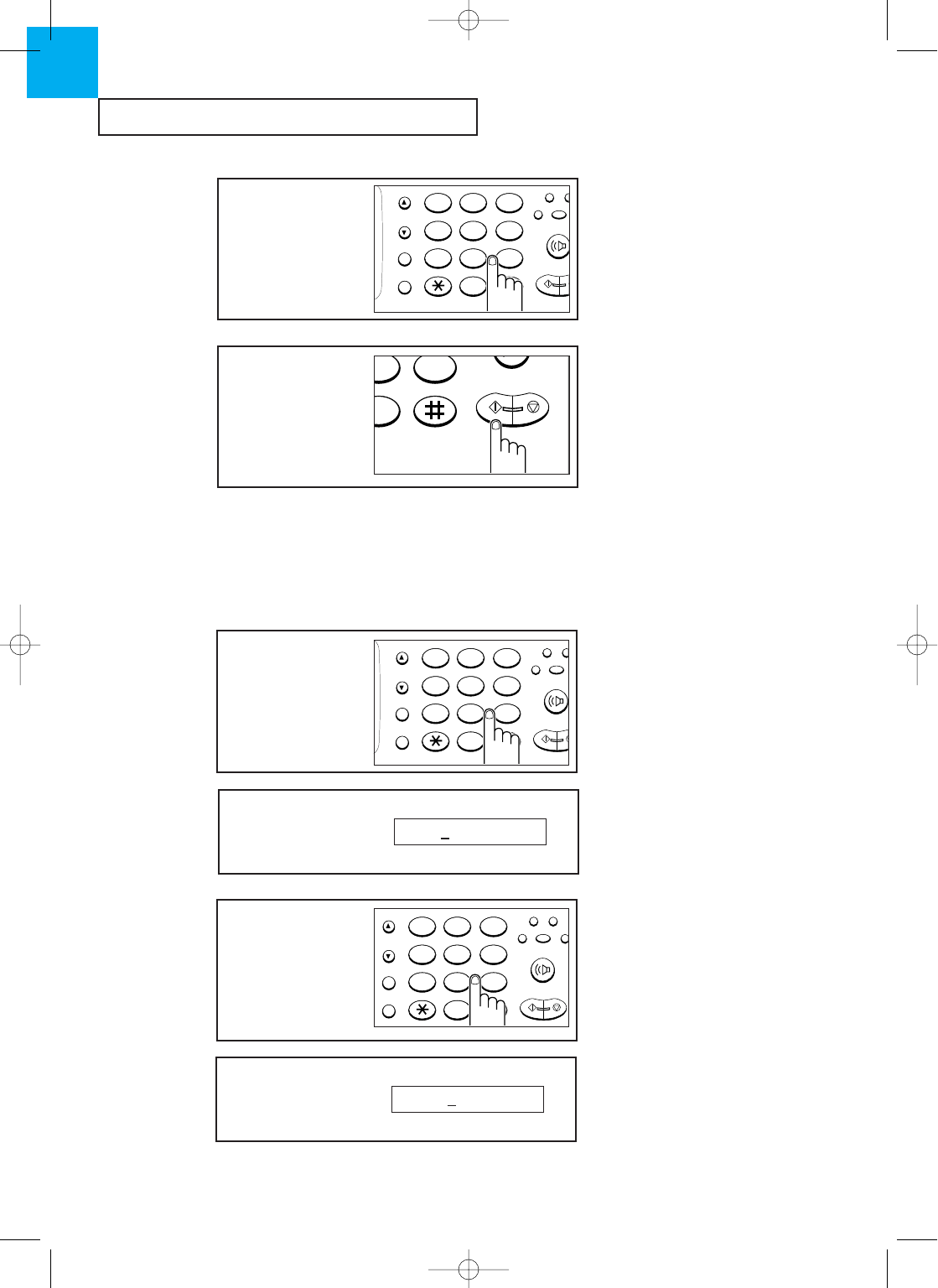
SPECIAL FEATURES
4.2 C
HAPTER
F
OUR
:
S
PECIAL
F
EATURES
4
Ã
You can enter up to 20 letters. For
more information on how to enter
letters using the number keypad, see
below.
Ã
To cancel the operation, press Stop.
The machine returns to Standby Mode.
If necessary, start over again.
4
Enter the name. If you
donÕt want a name, skip
to step 5.
OHD/V.Re
Start/
Copy
St
1
23
5
ABC DEF
JKLGHI MNO
TUVPQRS WXYZ
Help
456
7 8 9
0
123
Flash
Redial/
Pause
Scroll/
Volume
5
Press Start/Copy when
the name you want
appears in the display.
Start/
Copy
Stop
Help
8 9
0
Ã
Press the button repeatedly to get
the letter or number.
For a list of letters and corresponding
button, see the next page.
The letter appears in the
LCD display.
1
Repeatedly press the
button labeled with the
letter you want until the
letter appears in the LCD.
OHD/V.Re
Start/
Copy
Sto
1
23
5
ABC DEF
JKLGHI MNO
TUVPQRS WXYZ
Help
456
7 8 9
0
123
Flash
Redial/
Pause
Scroll/
Volume
2
When the letter you want
appears in the LCD, press
the other number button
labeled with the next
letter you want.
OHD/V.Req.
Start/
Copy
Stop
1
23
45
ABC DEF
JKLGHI MNO
TUVPQRS WXYZ
Help
456
7 8 9
0
123
Flash
Redial/
Pause
Scroll/
Volume
Using the Keypad to Enter Name
These instructions assume that the LCD is prompting you to enter a name.
The letter appears in the
LCD.
NAME:S
NAME:SA
Ch-4 3/25/98 6:32 PM Page 3


















