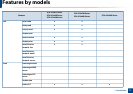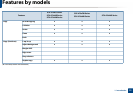2
BASIC
1. Introduction
Key benefits 5
Features by models 7
Useful to know 13
About this user’s guide 14
Safety information 15
Machine overview 20
Control panel overview 24
Turning on the machine 27
Installing the driver locally 28
Reinstalling the driver 29
2. Menu overview and basic setup
Menu overview 31
Changing the display language 40
Media and tray 41
Basic printing 55
Basic copying 61
Basic scanning 65
Basic faxing 66
3. Maintenance
Ordering supplies and accessories 71
Available supplies 72
Available maintenance parts 73
Redistributing toner 74
Replacing the toner cartridge 75
Monitoring the supplies life 77
Setting the toner low alert 78
Cleaning the machine 79
4. Troubleshooting
Tips for avoiding paper jams 86
Clearing original document jams 87
Clearing paper jams 91
Understanding the status LED 96
Understanding display messages 98
5. Appendix
Specifications 103