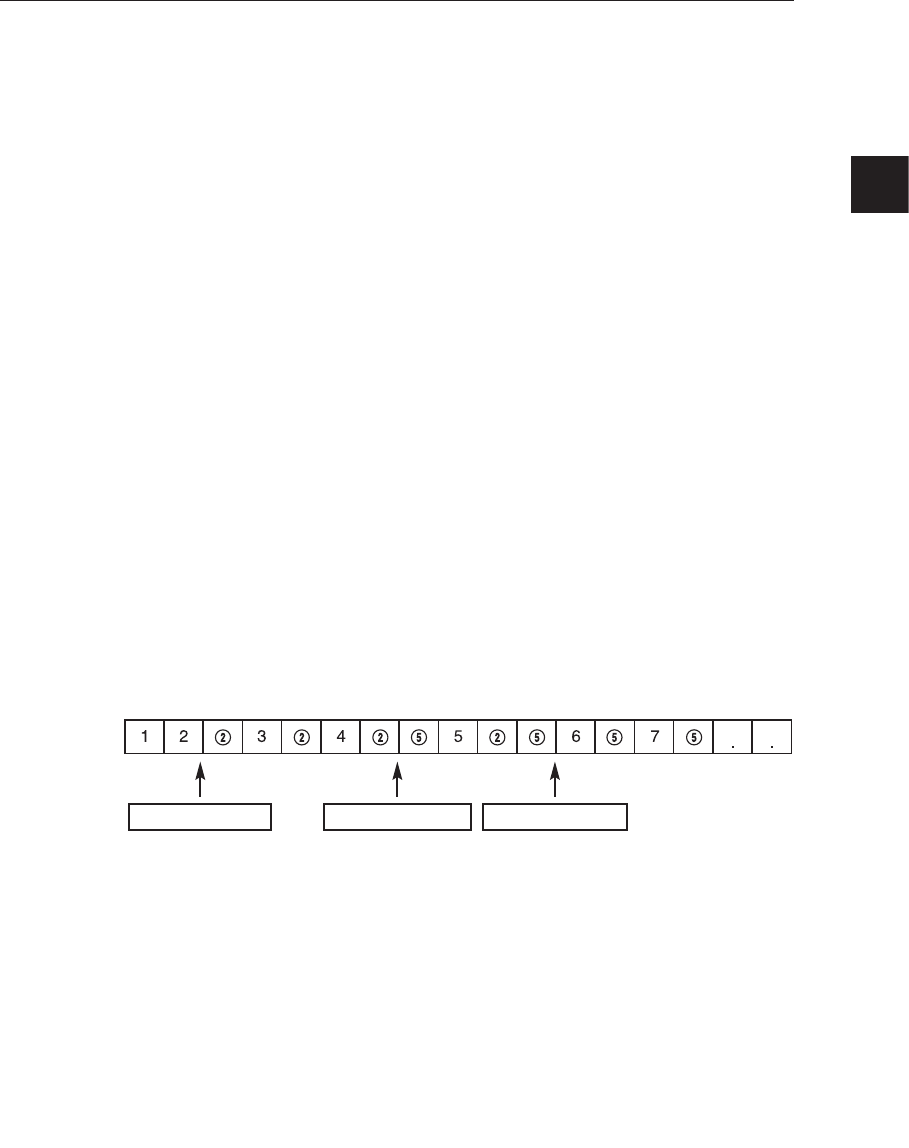
e-41
Chapter 6. Recording
1. Recording in Time Lapse (or Normal) Mode
• Input signals transmitted from up to 8 cameras are switched to output signals every 1/30
sec to be recorded by the VCR.
• To record output signals, “RECORD DUTY” for that channel must be set at 1 or above
(SETUP MENU → “4. SYSTEM SETTING” → “RECORD…” → “RECORD DUTY”).
• The TRIGGER OUT port of the VCR must be connected to the VIT port of this system.
• When trigger signals from the VCR stop for more than 10 sec, the Self Trigger mode is
turned on to continue recording without the trigger from the VCR.
2. Alarm/Motion Channel Double-Recording
• This system double-records channels in case of an Alarm/Motion.
• It records the Alarm/Motion channels in between recording the output channels.
• The “VIDEO LOSS” channel is also subject to the Alarm/Motion Channel Double-
Recording.
• Ex.) The ALARM is turned on at CH2.
Then MOTION occurs at CH5.
CH2: Alarm Occurs CH5: Motion Occurs CH5: Motion Occurs
1_SMO-210TP_E 10/18/02 5:19 PM Page e-41


















