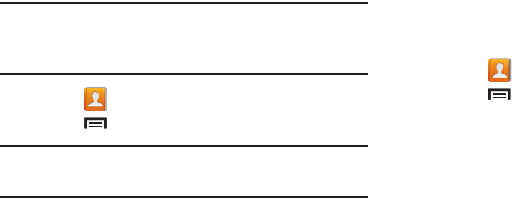
43
Sharing Contact Information
You can send a contact’s information by way of Bluetooth to
other Bluetooth devices or in an Email or Gmail as an
attachment.
Note:
Not all Bluetooth devices accept contacts and not all
devices support transfers of multiple contacts. Check
the target device’s documentation.
1. Touch
Contacts
.
2. Touch
Menu
➔
Share namecard via
.
Tip:
Set up a contact record for yourself to share your
information with others.
3. At the prompt, choose a sending method such as
Bluetooth.
4. Follow the prompts to send the contact information.
Importing and Exporting Contacts
To back up and restore your contacts information, you can
export your contacts list to a storage device, such as a PC, or
import your contacts list (previously exported) from a storage
device.
1. Use the USB cable to connect your device to the
storage device.
2. Touch
Contacts
.
3. Touch
Menu
➔
Import/Export
.
The Import/Export contacts pop-up displays.
4. Touch an option and then follow the prompts to
complete the operation.


















