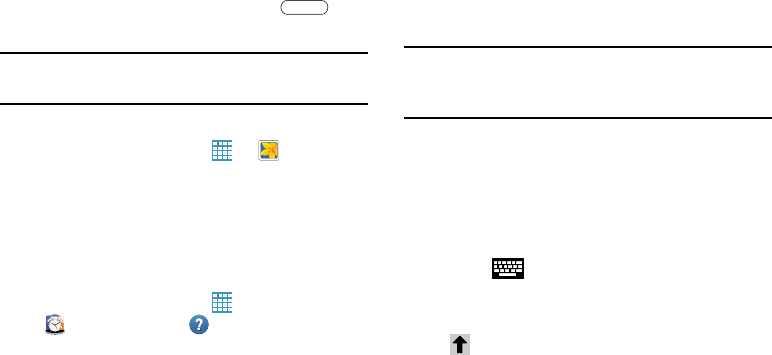
Understanding Your Device 36
Screen Capture
Ⅲ
Touch and hold the
Power/Lock Key
and
Home
to capture and save an image of the current screen.
Note:
A copy of the screenshot is automatically saved to the
clipboard.
To view the screen shots:
1. From a Home screen, touch ➔
Gallery
.
2. Touch to open the
Screenshots
album.
3. Touch a screen capture to view it.
Help
Access help information to learn how to use the device and
applications or configure important settings.
1. From a Home screen, touch ➔
Samsung
folder ➔
Help
.
2. Select a category to view tips.
Entering Text
Use the Samsung keyboard or the voice input feature to
enter text.
Note:
Text entry is not supported in some languages. To enter
text, you must change the input language to one of the
supported languages.
Using the Keyboard
To choose a text input method while entering text:
1. Touch any text field.
2. Touch the top of the screen and swipe downward.
The Notification Panel screen displays.
3. Touch
Select input method
, and then select the
type of keyboard to use.
Entering Uppercase
Touch before entering a character. For all caps, touch
it twice.


















