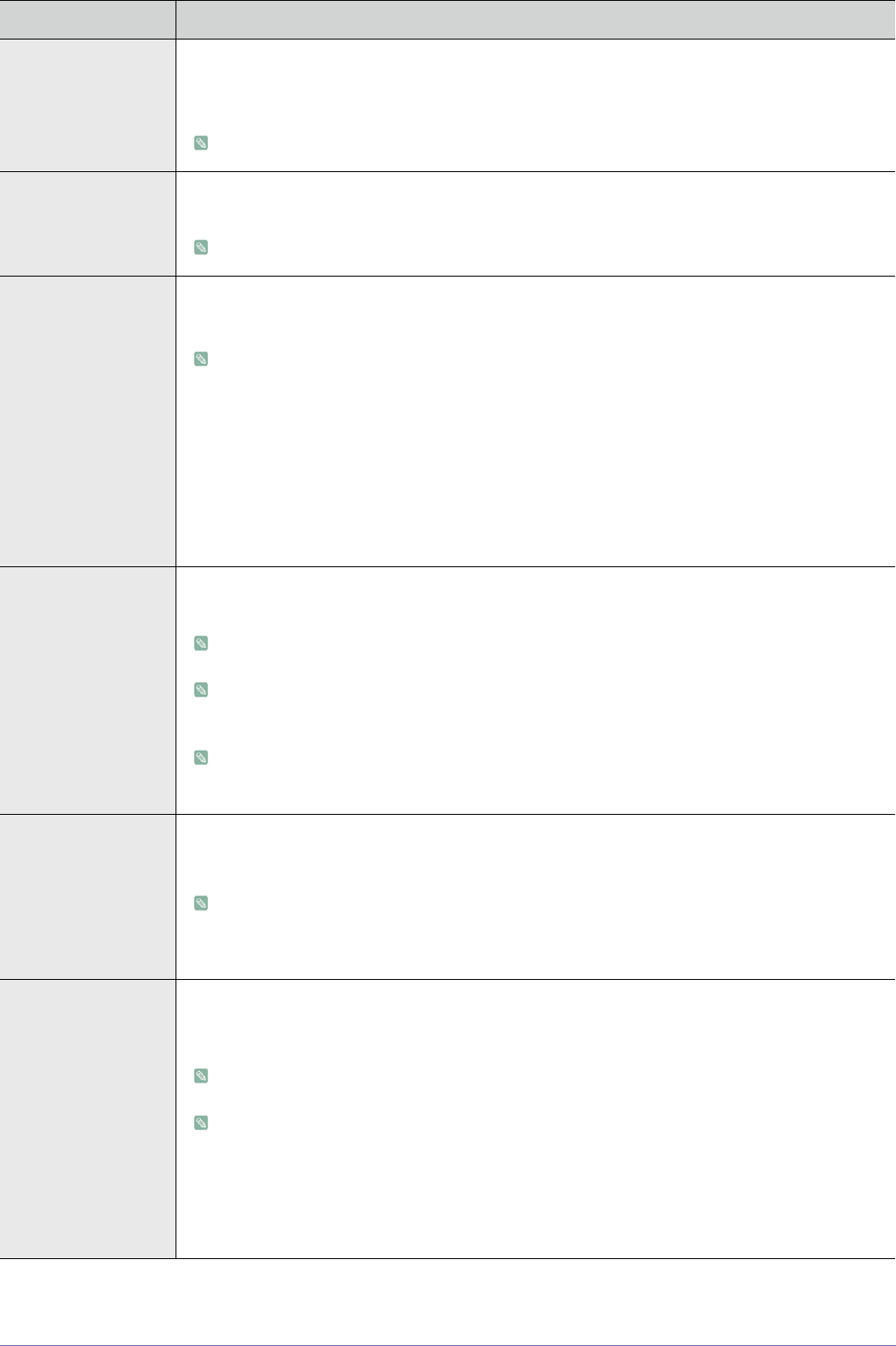
Using 3-5
Position Using this function, you can adjust the screen position if it is not aligned.
To adjust, select the direction you want to move the screen, and then press the arrow button pointing
in that direction repeatedly.
This function does not work in <Media Play> mode.
Digital NR If dotted lines appear in an image or the screen shakes, enabling Digital NR (Noise Reduction) can
improve the quality of the picture.
When the input signal is a PC Timing (D-Sub/HDMI) signal, <Digital NR> does not operate.
Black Level If the black level is unsuitable for the input signal, the dark parts of an image may look unclear or dim.
Using this function, you can select a black level that can improve the visibility of the dark parts.
The <Black level> can only be set for the [AV], [S-Video], 480i and 576i in AV Timing (D-Sub),
and RGB signals in the [HDMI] input.
For [AV], [S-Video], and the 480i and 576i signals of AV Timing (D-Sub).
• <0 IRE> : Sets the black level to <0 IRE>.
• <7.5 IRE> : Sets the black level to <7.5 IRE>.
For the RGB signal of <HDMI> mode.
• <Normal> : Used in a normal environment.
• <Low> : Used when the dark parts of an image are too bright.
Overscan Using this function, you can cut off the edge of a picture when unnecessary information or images
appear on the edge of the picture.
Overscan is not supported in [AV], [S-Video] and <Media Play> modes.
Overscan is supported only when the input signal is an AV Timing (D-Sub) or AV Timing (HDMI)
signal.
If <Overscan> is turned off, unnecessary extra parts at the edges of an image may be shown.
In this case, turn <Overscan> on.
Film Mode Using this function, you can set the display mode so that it is optimized for playing movies.
• <Off>- <Auto>
• <Film Mode> is only be supported for the [AV], [S-Video], 480i, and 576i of AV Timing (D-
Sub) signals.
• This function does not work in <Media Play> mode.
PC For PC signals, the four PC functions eliminate or reduce noise that can cause unstable screen qual-
ity, such as screen shaking. If the noise is not removed using Fine Adjustment, adjust the frequency
to the maximum and then perform Fine Adjustment again.
These functions are only enabled for the PC Timing (D-Sub/HDMI) input of the D-Sub terminal.
Refer to PC Timing (D-Sub/HDMI).
• <Auto Adjustment> : Used to adjust the frequency and phase of PC screen automatically.
• <Coarse> : Used to adjust the frequency when vertical lines appear on the PC screen.
• <Fine> : Used to fine tune the PC screen.
• <Reset> : Using this function, you can reset the PC menu settings to the factory default settings.
MENU DESCRIPTION


















