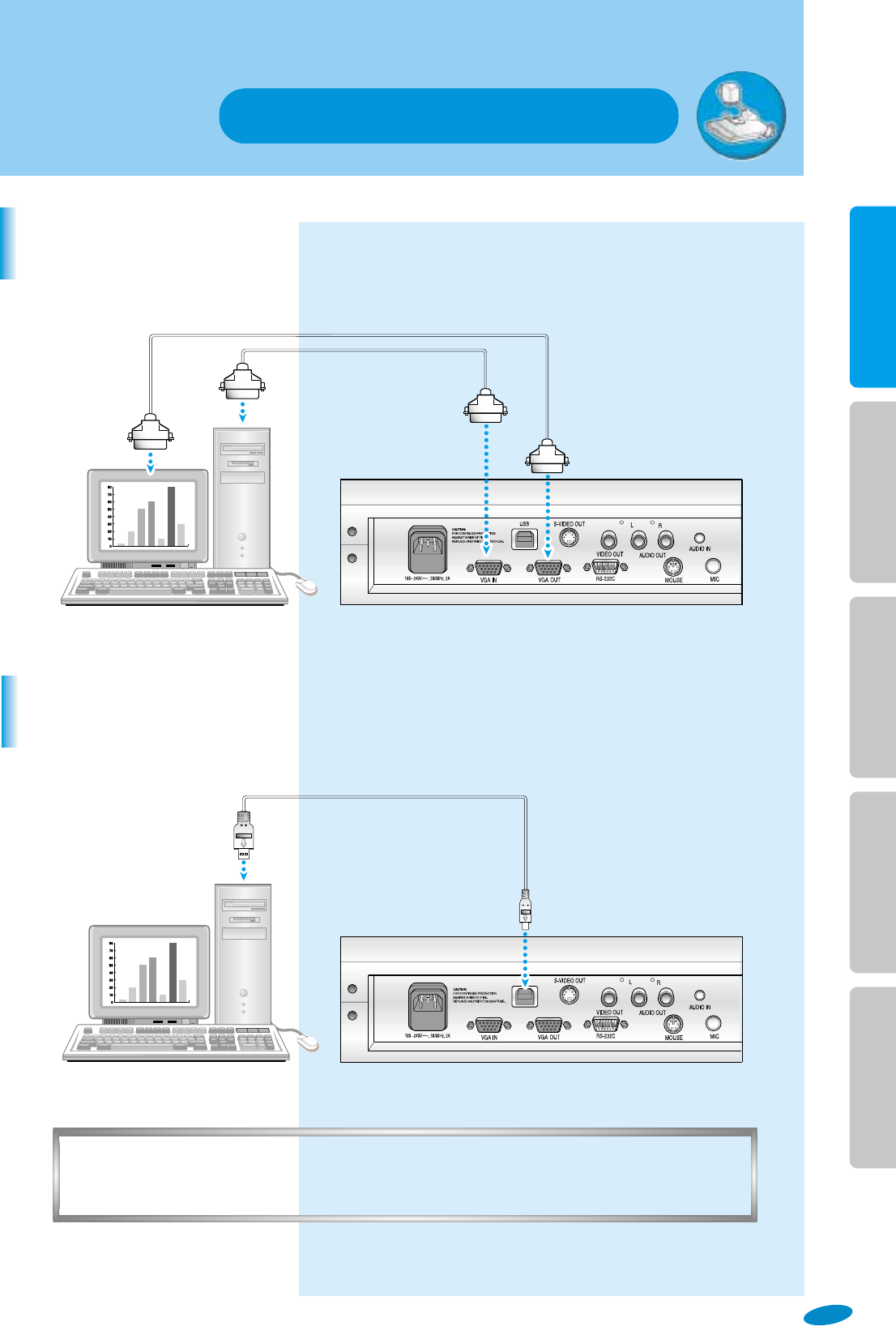
page10
English French German Italian Spanish
Basic connecting methods
•
When it is properly connected, put the BGVu program installation diskette supplied with this product into
the PC and install USB driver and PC operation program. For installation method, refer to the program
manual supplied with the program.
•
Can't view the image input from an external device on a PC through USB
To connect to a PC for USB communication
To view the VGA output of an external device
through a PC monitor or a projector.
Video Presenter
Video Presenter
Connect to the
VGA input terminal
Connect to the
VGA output terminal
External VGA output device
(PC etc.)
USB cable
Connect to the USB port
of the PC
PC monitor,
projector, etc.


















